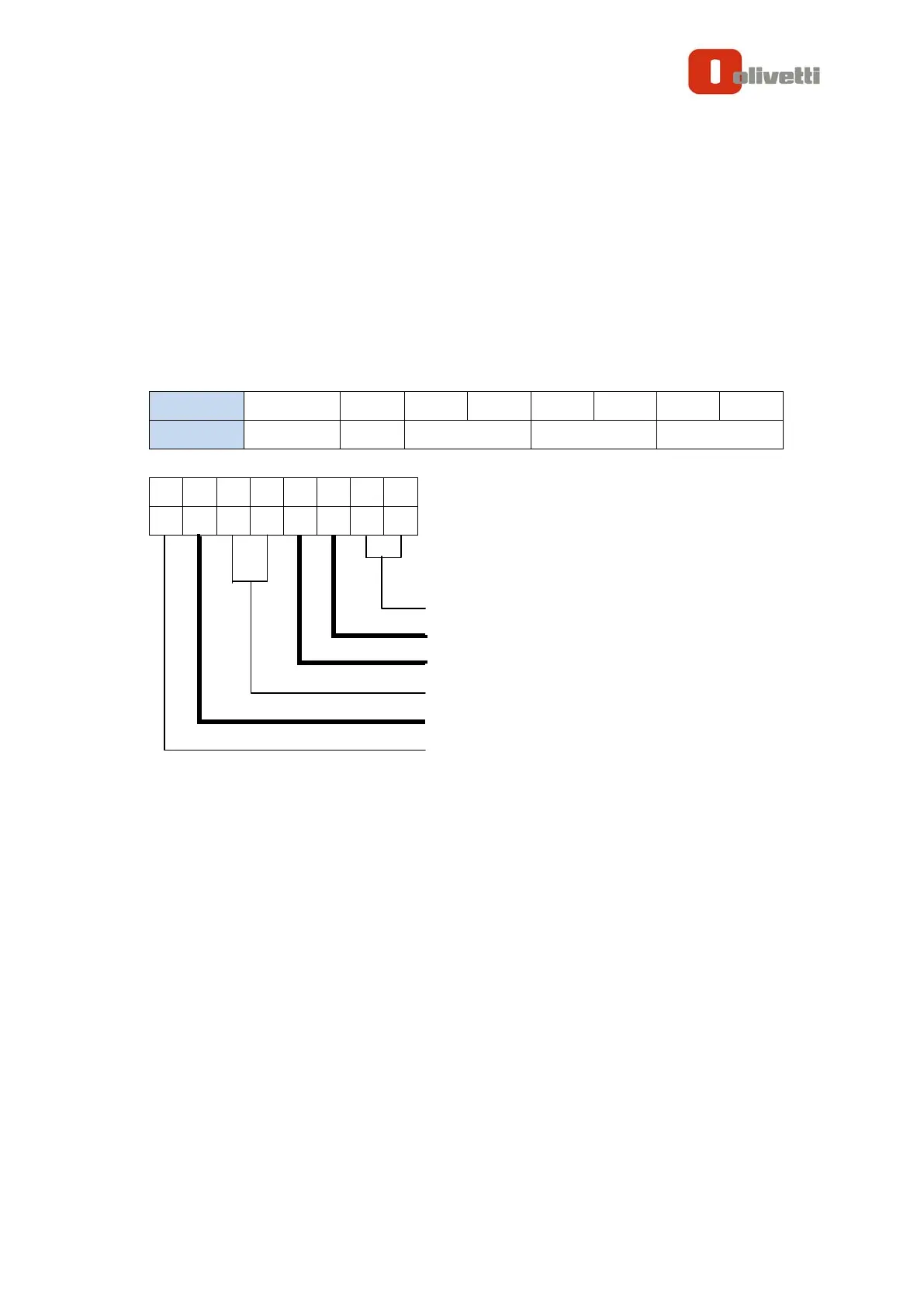EXPLOR@460
Chapter 5
Cash Drawer Control
The Cash Drawer Controller use one I/O addresses to control the Cash
Drawer.
Register Location: 48Ch
Attribute: Read / Write
Size: 8-bit
BIT
BIT7 BIT6 BIT5 BIT4 BIT3 BIT2 BIT1 BIT0
Attribute
Reserved Read Reserved Write Reserved
7 6 5 4 3 2 1 0
X X X X X
Reserved
Cash Drawer “DOUT bit0” pin output control
Cash Drawer “DOUT bit1” pin output control
Reserved
Cash Drawer “DIN bit0” pin input status
Reserved
BIT7:
Reserved
BIT6:
Cash Drawer “DIN bit0” pin input status.
= 0: the Cash Drawer closed or no Cash Drawer
= 1: the Cash Drawer opened
BIT5:
Reserved
BIT4:
Reserved
BIT3:
Cash Drawer “DOUT bit1” pin output control.
= 1: Opening the Cash Drawer
= 0: Allow close the Cash Drawer
BIT2:
Cash Drawer “DOUT bit0” pin output control.
= 1: Opening the Cash Drawer
= 0: Allow close the Cash Drawer
BIT0:
Reserved