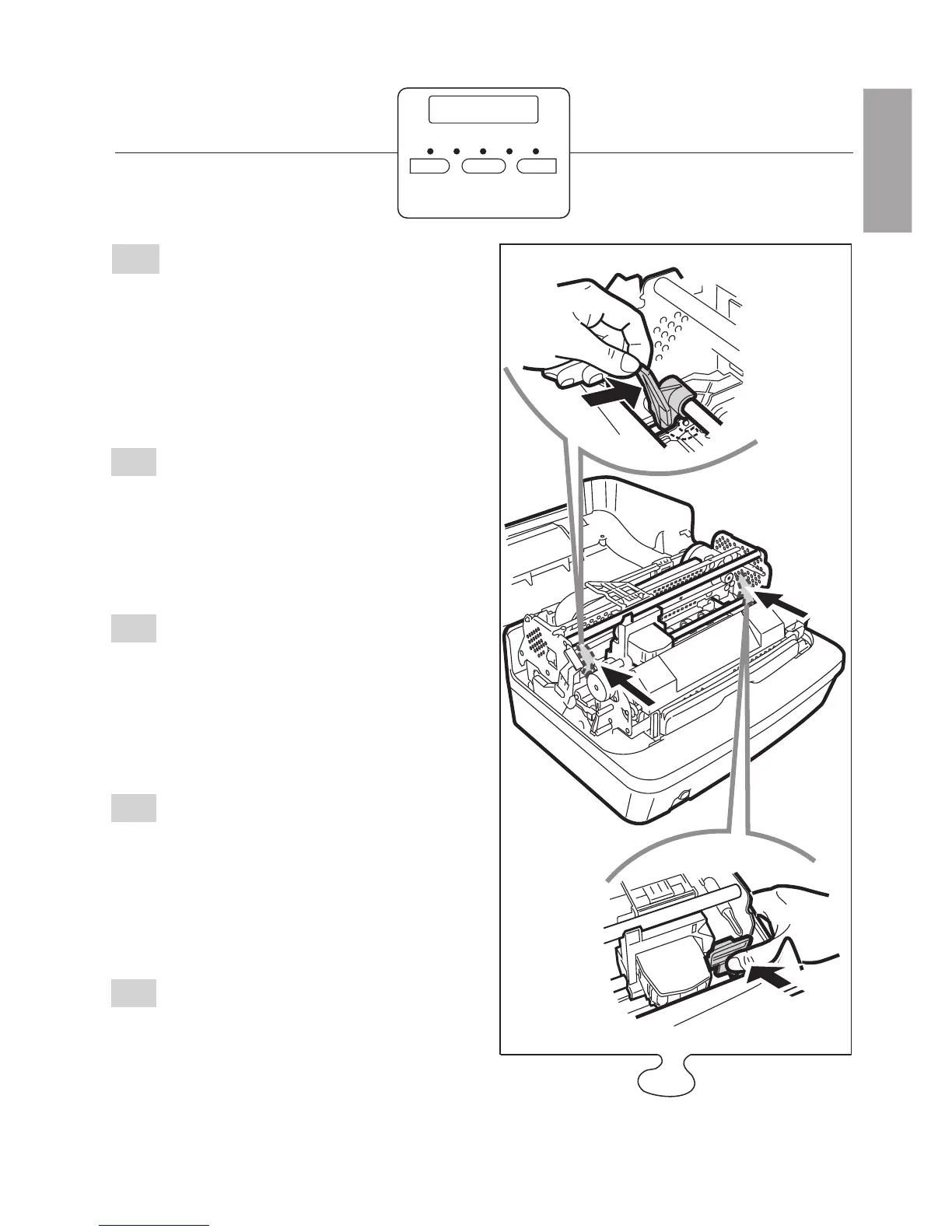3
GB
I
F
D
E
Removing the Transportation
Restraints
Warning: Remove the internal
transportation restraints before using the
printer.
Open the printer cover and proceed to
remove the restraints.
(*) Indicates the locks present only for
MICR or magnetic reader models.
Enlever les calages d'amortissement
Attention: avant utilisation,débarrassez
l'imprimante des calages d'amortissement.
Ouvrez le couvercle de l'imprimante et
ôtez les calages.
(*) Indique les verrouillages présents
uniquement pour les modèles avec
magnétique ou MICR.
Entfernen der Transportsicherungen
Achtung: vor Benutzen des Druckers
die Transportsicherungen entfernen.
Den Druckerdeckel öffnen und die
Sicherungen herausnehmen.
(*) Steht für die Sperren, die nur bei den
Modellen mit Magnet oder MICR
vorhanden sind.
Remoción bloqueos de transporte
Atención: remueva los bloqueos antes
de utilizar la impresora.
Abra la tapa de la impresora y remueva
los bloqueos.
(*) Indica los bloqueos presentes sólo
para los modelos dotados de magnético
o MICR.
Rimozione bloccaggi di trasporto
Attenzione: rimuovete i bloccaggi prima
dell’utilizzo macchina.
Aprite il coperchio della stampante e
rimuovete i bloccaggi
(*) Indica i bloccaggi presenti solo per i
modelli con magnetico o MICR.
READY ON
EJECT EJECTBREAK
LOCAL
PR2 plus
STATION1
STATION2
