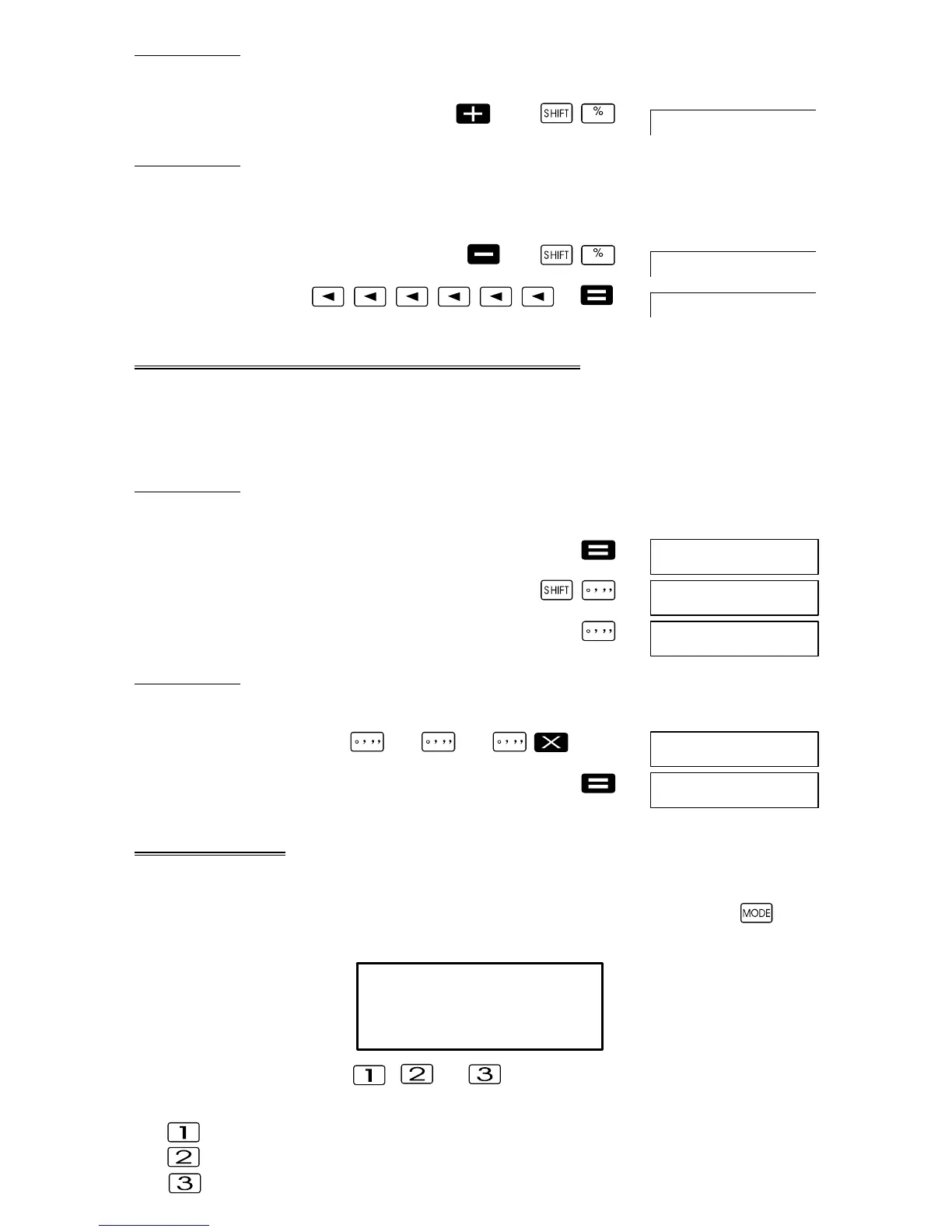Gu
12
Example 6: If 300 grams are added to a test sample originally
weighing 500 grams, what is the percentage increase?
300
500
Example 7: What is the percentage increase when a temperature rises
from 40 °C to 46 °C? What is the percentage increase in
the case of 48 °C?
46
40
8
Degrees, Minutes, Seconds Calculations
D You can complete sexagesimal calculations using degrees (hours),
minutes and seconds and convert between sexagesimal and decimal
values.
Example 1:
Convert the decimal value 2.258 to a sexagesimal value
and back to a decimal value.
2.258
Example 2: To perform the following calculation:
12°34'56“ x 3.45
12 34 56 3.45
FIX, SCI, RND
To change the setup for the current number of decimal places, the number
of significant digits or the exponential display format, press the
key
repeatedly until the setup screen illustrated below appears.
Fix Sci Norm
123
D Press the digit key ( , or ) which corresponds to the setup
option to be changed.
(Fix): Number of decimal places
(Sci): Number of significant digits
(Norm): Exponential display format
160.
15.
20.
2.258
2°15
°
31.2
2.258
0.
43°24
°
31.2
