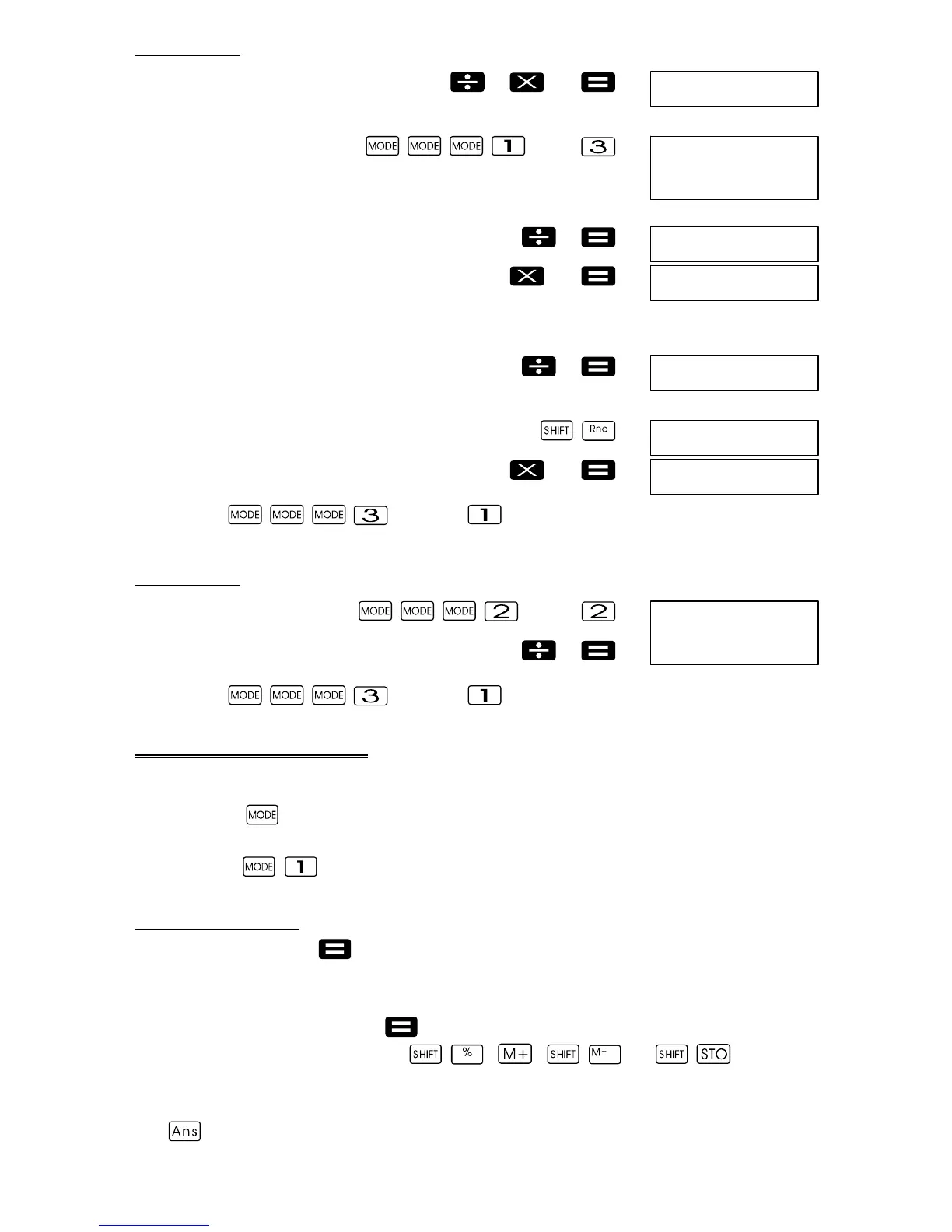Gu
13
Example 1: 200 7 x 14
200
7 14
(Defines three decimal places.)
(Fix)
(Calculation continues with 12 places)
200
7
14
Complete the same calculation with the defined
number of decimal places
200
7
(Internal rounding)
14
D Press (Norm) to delete the FIX entry.
Example 2: 13, to display results with two significant digits (SCI2).
(SCI)
1 3
D Press (Norm) to delete the SCI entry.
Memory Calculations
Note!
Use the
key to activate COMP mode to complete calculations
using the memory.
COMP:
Answer memory
D By pressing the key after entering a value or expression, the
result calculated is automatically stored in the answer memory so
that its content is updated.
D In addition to using the key, the content of the answer memory is
also updated by pressing
, , or followed
by a letter (A to F or M, X or Y).
D You can call in the content of the answer memory by pressing the
key.
D The answer memory can store up to 12 digits for the mantissa and
two digits for the exponent.
400.
400.000
Fix
28.571
400.000
28.571
28.571
399.994
3.3
-01
SCl
