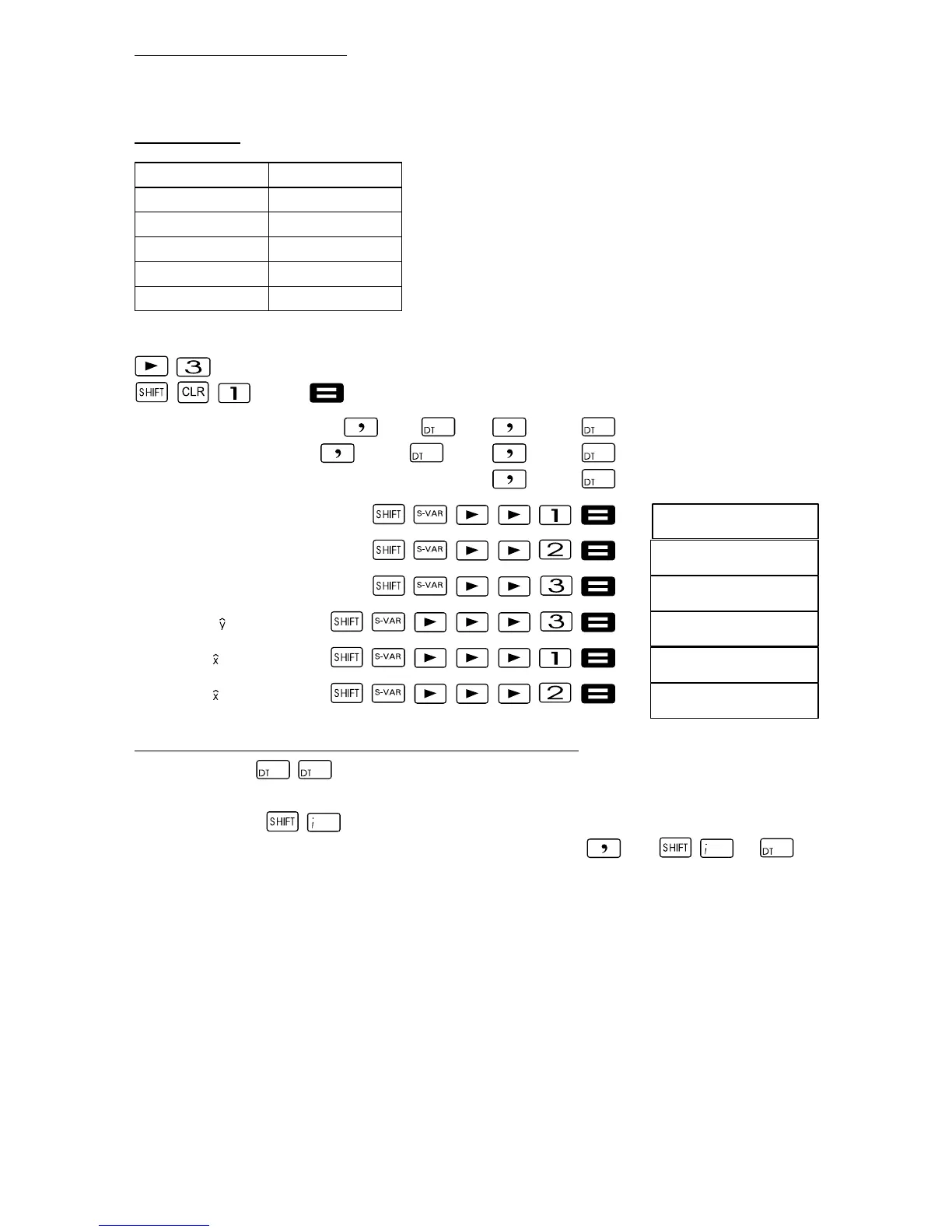Gu
25
Quadratic regression
D The regression equation for quadratic regression is:
y = A+Bx+Cx
2
Example 1:
xi yi
29 1.6
50 23.5
74 38.0
103 46.4
118 48.0
In REG mode:
(Quad)
(Scl) (Stat clear)
29
1.6 50 23.5
74 38.0 103 46.4
118 48.0
(Regression coefficient A)
(Regression coefficient B)
(Regression coefficient C)
( when xi = 16)16
(
1
when yi = 20) 20
(
2
when yi = 20) 20
Precautionary measures when entering data
D Pressing enters the same data twice.
D The same data value can be entered repeatedly by using the key
sequence
. In order, for example, to enter data values “20
and 30” five times, use the key sequence 20
30 5 .
D You can enter the above results in any sequence, i.e. not necessarily
in the order described.
D The precautionary measures applicable for editing for standard
deviation also apply for regression calculations.
D Do not use variables A to F, X or Y for saving data when you are
performing statistical calculations. These variables are used as
temporary memory areas for statistical calculations so that data
assigned to these variables can be replaced by other data during
statistical calculations.
D By activating REG mode and selecting a regression type (Lin, Log,
Exp, Pwr, Inv, Quad), the variables A to F, X and Y are cleared.
These variables are also cleared when you switch from one
regression type to another when REG is active.
Execute quadratic regression in order to determine
the terms of the regression equation for the adjacent
data. Then use the regression equation to estimate
the values of
t (estimated value of y) for xi = 16 and
p (estimated value of x) for yi = 20.
-35.59856934
1.495939414
-6.71629667
-03
-13.38291067
47.14556728
175.5872105
