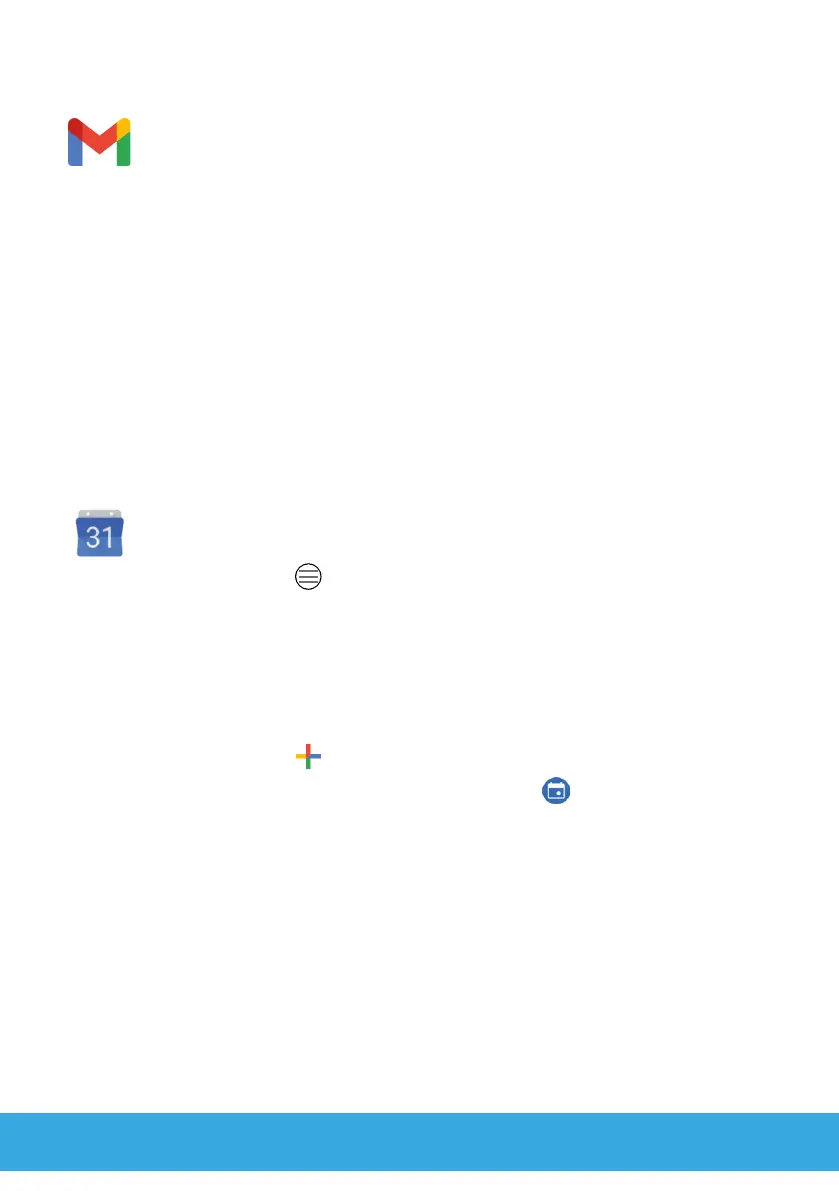G
55
6.3 Setting Up E-mail Accounts
You can set-up several e-mail accounts on your smartphone.
1 Navigate to the ┣All Apps┫ > ┣Settings┫ > ┣Accounts┫ menu option.
2 Tap on the ┣Add Account┫ button.
3 Tap on the ┣IMAP┫ or ┣POP┫ button, depending on the e-mail
protocol you use. In case of doubt, inquire at your e-mail
provider.
4 Follow the subsequent instructions displayed.
▸ You have set-up an e-mail account.
Complete the sequence of steps again to set-up a new e-mail
account.
6.4 Calendar
A calendar is already installed on your smartphone.
1 Navigate to the ┣All Apps┫ > ┣Calendar┫ menu option.
2 Tap on the
button and select the view required.
6.4.1 Entering Events in the Calendar
You can enter various forthcoming events in the calendar and set-
up a reminder for them, if required. The following actions can be
entered: destination, reminder, task, appointment.
1 Tap on the
button.
2 Tap on the corresponding button (e.g.
for an appointment)
to enter the required action.
3 Enter any details, such as beginning and end times for the
appointment.
4 Tap on the ┣Save┫ button.
▸ The action has been entered.
