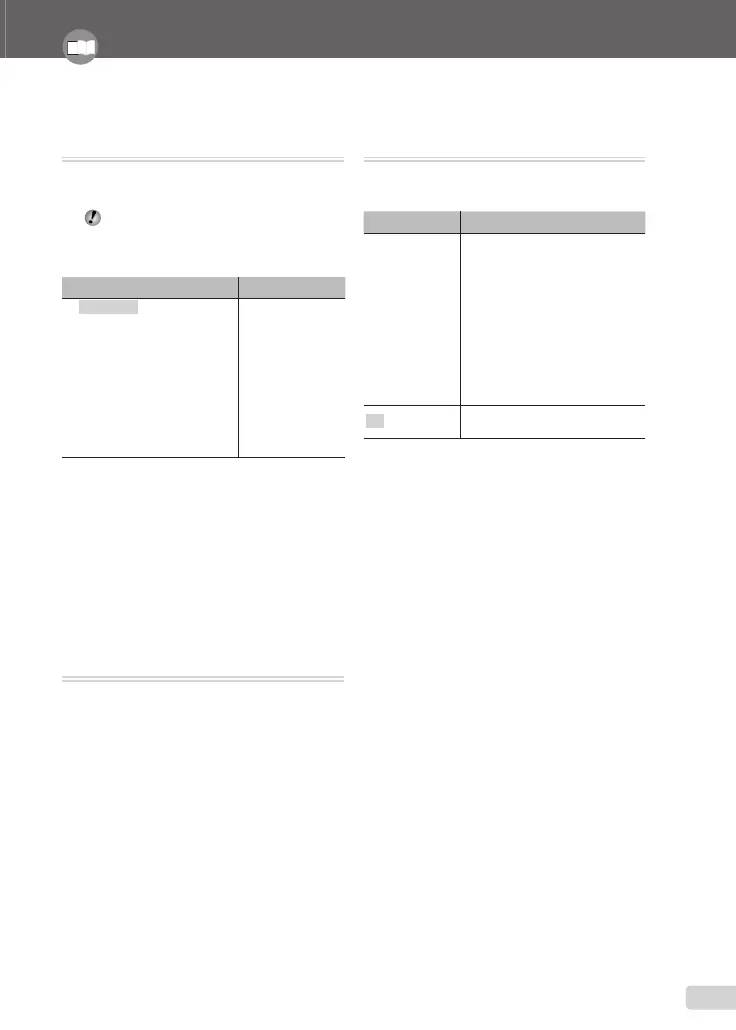27
EN
Make the settings for the functions while referring to “Using the Menu” (p. 3).
Selecting a scene mode according to
the shooting situation [ f]
/ f
n/D: f
In f modes, the optimum shooting
settings are pre-programmed for specifi c
shooting scenes. For this reason, settings
may not be changed in some modes.
Submenu 1 Application
B PORTRAIT/F LANDSCAPE/
M NIGHT+PORTRAIT
*1
/
C SPORT/N INDOOR/
W CANDLE/
R SELF PORTRAIT/
S SUNSET
*1
/X FIREWORKS
*1
/
P BEHIND GLASS/V CUISINE/
d DOCUMENTS/i AUCTION/
k UNDERWATER WIDE1
*2
/
l UNDERWATER WIDE2
*2
/
H UNDERWATER MACRO
*2
The camera takes
a picture in the
mode for the
shooting scene.
*1
When the subject is dark, noise reduction is
automatically activated. This approximately doubles
the shooting time, during which no other pictures
can be taken.
*2
Available in the FE-360/X-875/C-570 only.
To select a mode
“Using the best mode for the shooting
scene (f mode)” (p. 17)
Shooting with DIS MODE
[h DIS MODE]
h DIS MODE
n/D: h P f
If you select [h DIS MODE] when P mode,
h mode, or f mode has been set, the
mode will change to h mode.
When the mode is set to h mode, the
mode cannot be changed by selecting
[h DIS MODE].
Restoring the shooting functions to the
default settings [ R RESET]
R
RESET
n/D: h P f n h
Submenu 1 Application
YES
Restores the following menu
functions to the default settings.
Flash (p. 19)
Exposure compensation (p. 19)
Macro (p. 20)
Self-timer (p. 20)
[D IMAGE QUALITY] (p. 24)
[ f] (p. 27)
Shooting information display
(p. 21)
Menu functions in [K CAMERA
MENU] (p. 24 to 27)
•
•
•
•
•
•
•
•
NO
The current settings are not
changed.
book_FE360_en.indb 27book_FE360_en.indb 27 6/23/2008 5:27:38 PM6/23/2008 5:27:38 PM