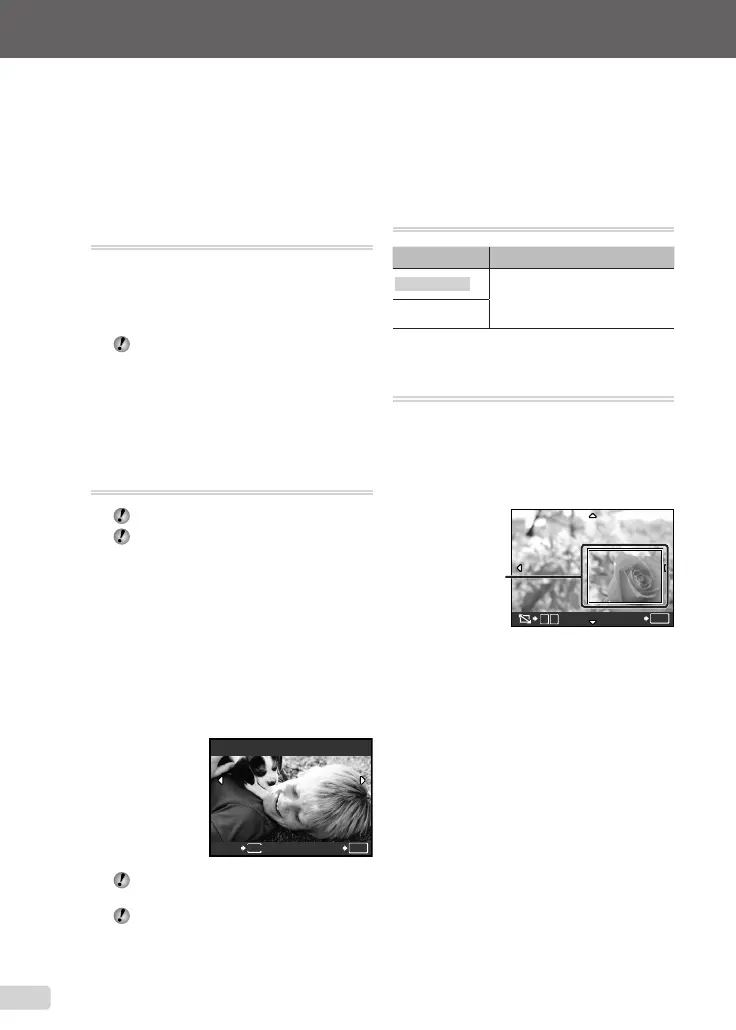28
EN
Menus for Playback, Editing, and
Printing Functions
Settings can be adjusted during image playback.
Playing back pictures automatically
[y SLIDESHOW]
y SLIDESHOW
To start a slideshow
After pressing the B button, the slideshow
starts. To stop the slideshow, press the B
button or the m button.
The sound when recorded in slideshow can
not be played back with this camera.
To listen to the sound, connect to a TV or
PC.
Registering images to the internal
memory as My Favorite images
[f MY FAVORITE]
f MY FAVORITE
Up to 9 images can be registered.
“Playing back My Favorite images”
(p. 23)
To register images as My Favorite
images
1 Use kl to select [SET], and press
the B button.
2 Use mn to select an image to register,
and press the B button.
The selected image is registered to the
internal memory as a separate My Favorite
image.
SET
SET
OK
MENU
BACK
Registered pictures cannot be erased even
by formatting the internal memory.
The following is not available for registered
My Favorite images: Editing, printing,
backup to a card, transferring to a computer,
and playback on a computer.
●
Changing the image size [Q]
E EDIT X Q
Submenu 2 Application
C 640 × 480
This saves a high-resolution image
as a separate image with a smaller
size for use in e-mail attachments
and other applications.
E 320 × 240
Cropping image [P]
E EDIT X P
1 Use mn to select an image, and press the
B button.
2 Use the zoom buttons to select the size of
the cropping frame, and use klmn
to move the frame.
T
W
SET
OK
Cropping frame
3 Press the B button.
The edited image will be saved as a separate
image.
●
book_FE360_en.indb 28book_FE360_en.indb 28 6/23/2008 5:27:39 PM6/23/2008 5:27:39 PM