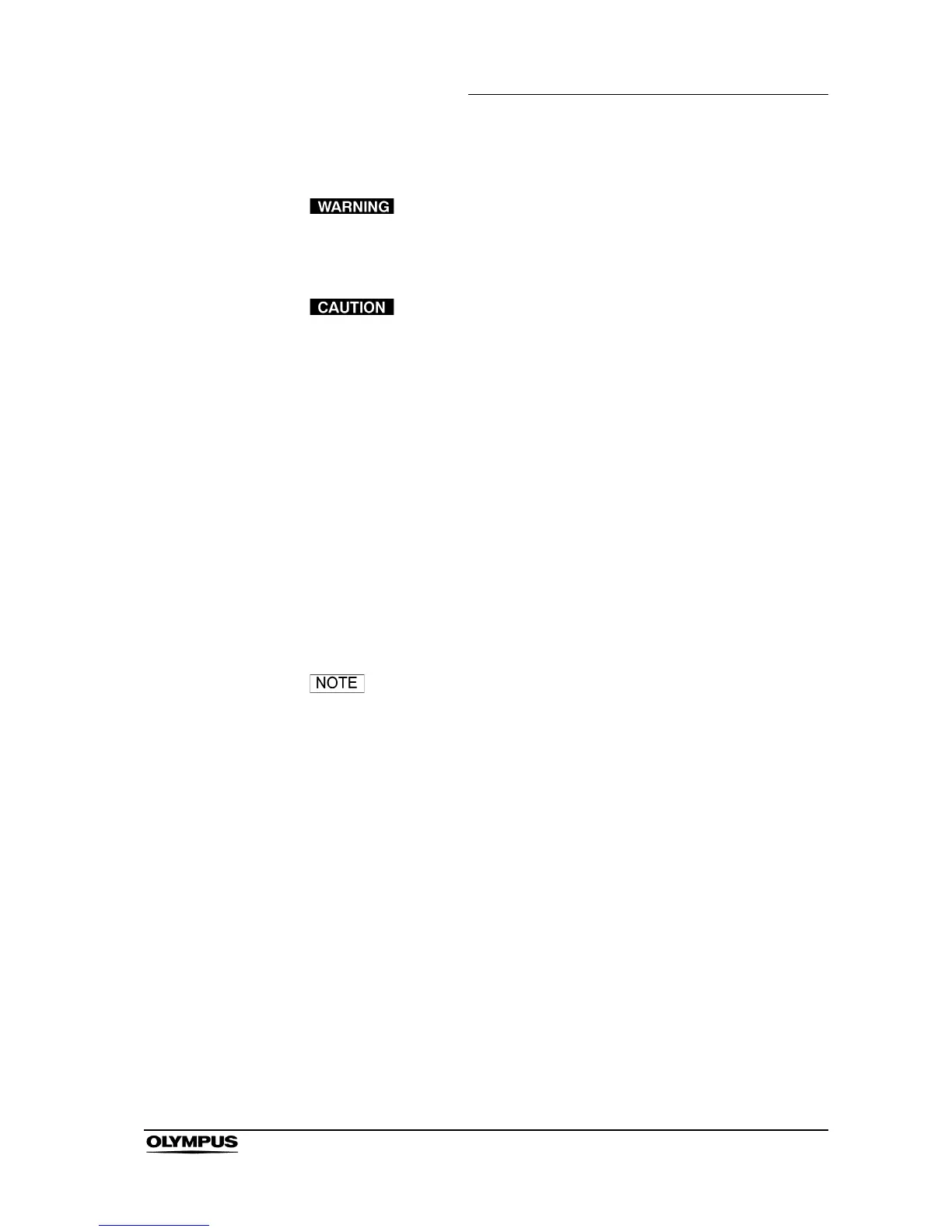Chapter 3 Cleaning, Disinfection and Sterilization Procedures
27
EVIS EXERA GIF/CF/PCF TYPE 160 Series REPROCESSING MANUAL
Flush water and air into the air/water channel
Do not use the AW channel cleaning adapter for patient
examinations. It will cause continuous insufflation and could
result in patient injury.
• To prevent clogging of the air/water nozzle, always use the
AW channel cleaning adapter to clean the air/water channel
after each use.
• Do not apply lubricants to the AW channel cleaning adapter.
Lubricants may cause malfunction of the AW channel
cleaning adapter.
1. Prepare clean water in a 500 cm
3
(500 ml) container (except for
GIF-XTQ160).
2. Prepare clean water in a 1000 cm
3
(1000 ml) container (for GIF-XTQ160
only).
3. Switch “OFF” the airflow regulator on the light source.
4. Remove the air/water valve from the endoscope and place it in a container
of detergent solution (see Figure 3.13).
Water may drip from the air/water cylinder when the air/water
valve is detached. The water dripping from the air/water
cylinder is clean (i.e., sterile water in the water container). If
water is dripping from the air/water cylinder, hold the control
section higher than the water container.
