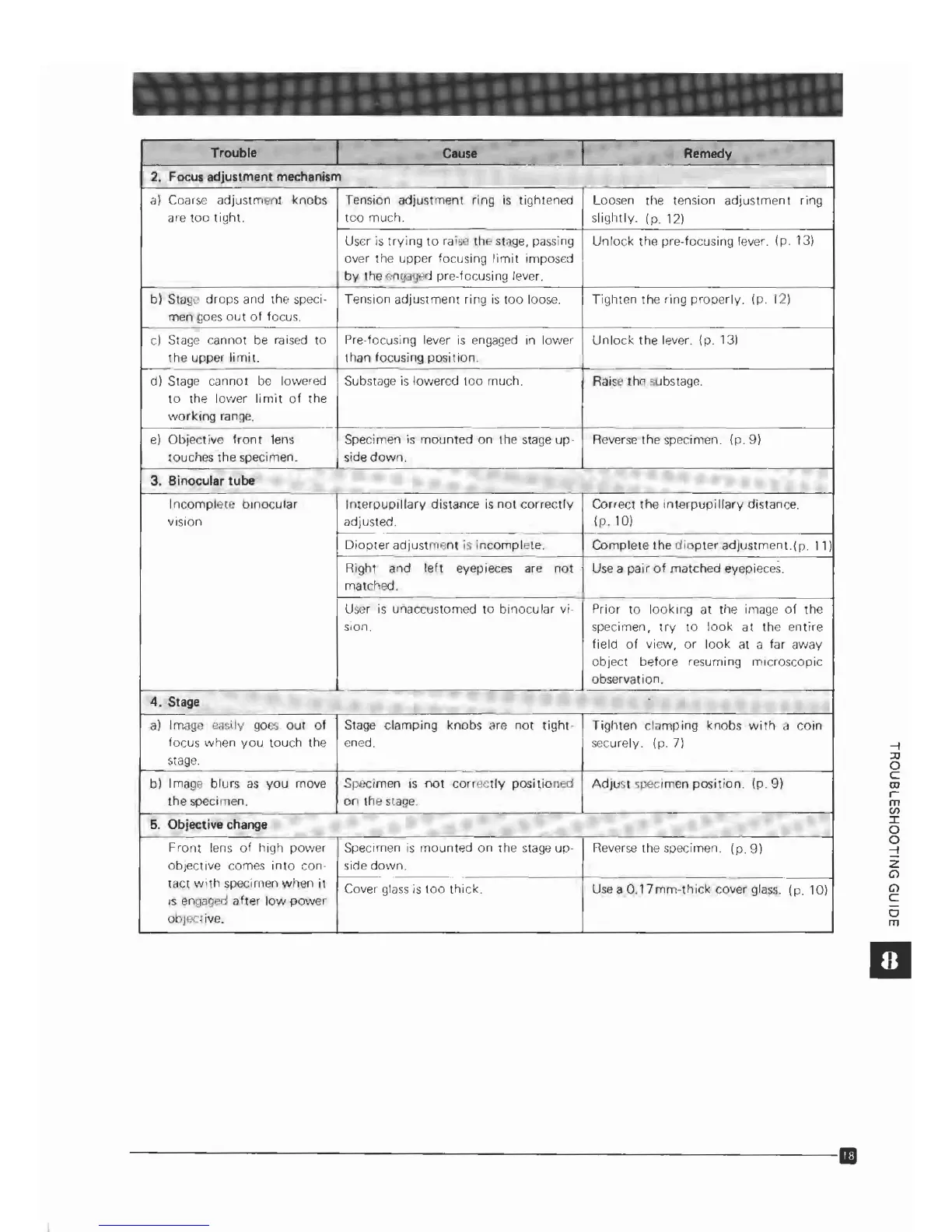Trouble
Cause
Remedy
_.
-
-
.-
2.
FOCUi adjustment mechanism
aJ
Coar:;e
adjustmRflt
knobs Tens·ion
~justment
ring
is
tightened Loosen
the tension adjustmen t ring
al-e
too tight.
tCD
much.
slightly.
(p.12)
User
is
trying
to
rai~
th -
sliLge,
passing
Unlock
the pre-focusing lever.
(p. 13)
over the upper focusing
limit
imposed
by
the
""n\i<llfrd
pre-focusing lever.
b) Sta
e drops and the speci-
Tension adjustment ring
is
too loo:;e.
Tighten the ring
properly.
(p.12)
men
.goes
out
of
focus.
c)
Stage cannot
be
raised to Pre-focusing lever
is
engaged
in
lovver
Unlock
the lever. (p.
131
the upper
Ii
mi t. than focusing position.
r----
d) Stage cannot
be
lowered
I
S"b",ge
i,
lowe
co"
\00
moo"
Raise tht! substage.
to
the lower
limit
of
the
working
range.
e)
Objective
front
lells
Specimen
is
mounted
on
the stage up- Reverse the specimen.
(p.9)
touches
the
speci'men. side
down.
3.
Binocular tube
Incomplew
binocular
Interpupillary
distance
is
not
correctly
Correct the
interpupillary
distance.
vision adjusted.
(p.10)
_.
-
_.-
Diopler
adjustrnent is incomplEte. Complete the
di
pter
adjustment.(p.
11
)
R',ghl
and
left
eyepieces are not
Use
a pair
of
matched eyepieces.
matched.
it
Use,
I,
"""",,omed
10
blno,"'"
"~j
Prior
to
looklr.g
at the image
of
the
sian.
speci
lTIen,
try
lO
look
at
the
entire
field
of
view,
or
look
at a far away
object
before
resuming microscopic
observation.
4.
Stage.
-
a)
Ima-y,e
B<!.(;(I'1
goes
our
of
Stage clamping
knobs
are not
tight-
Tighten clamp ing
knobs
with
a
coin
focus when
you
touch the ened.
securely.
(p.7)
:;tage.
b)
I
mage
blurs
as
you
move Specimen is not
correctly
posi liol)ed
Adjust
specimen
position.
(p.9)
the sj)€cimen.
on
the stage.
5.
ObjectIve change
Front
lens
of
high power Specimen
is
mounted on 1
he
stage up- Reverse the specimen.
(p.9)
objective comes
into
con- side
down.
tact
with
specimen when
it
--
IS
engaged a'fter
low
pm,vel-
Cover
glass
is
too
thick.
Use
a
O.17mm-thick
cover
glass.
(p.10)
ObJoclive.
--------------------------11
-;
::u
o
C
ro
r
m
U'I
.I
o
o
::!
z
(;)
(;)
c
o
m