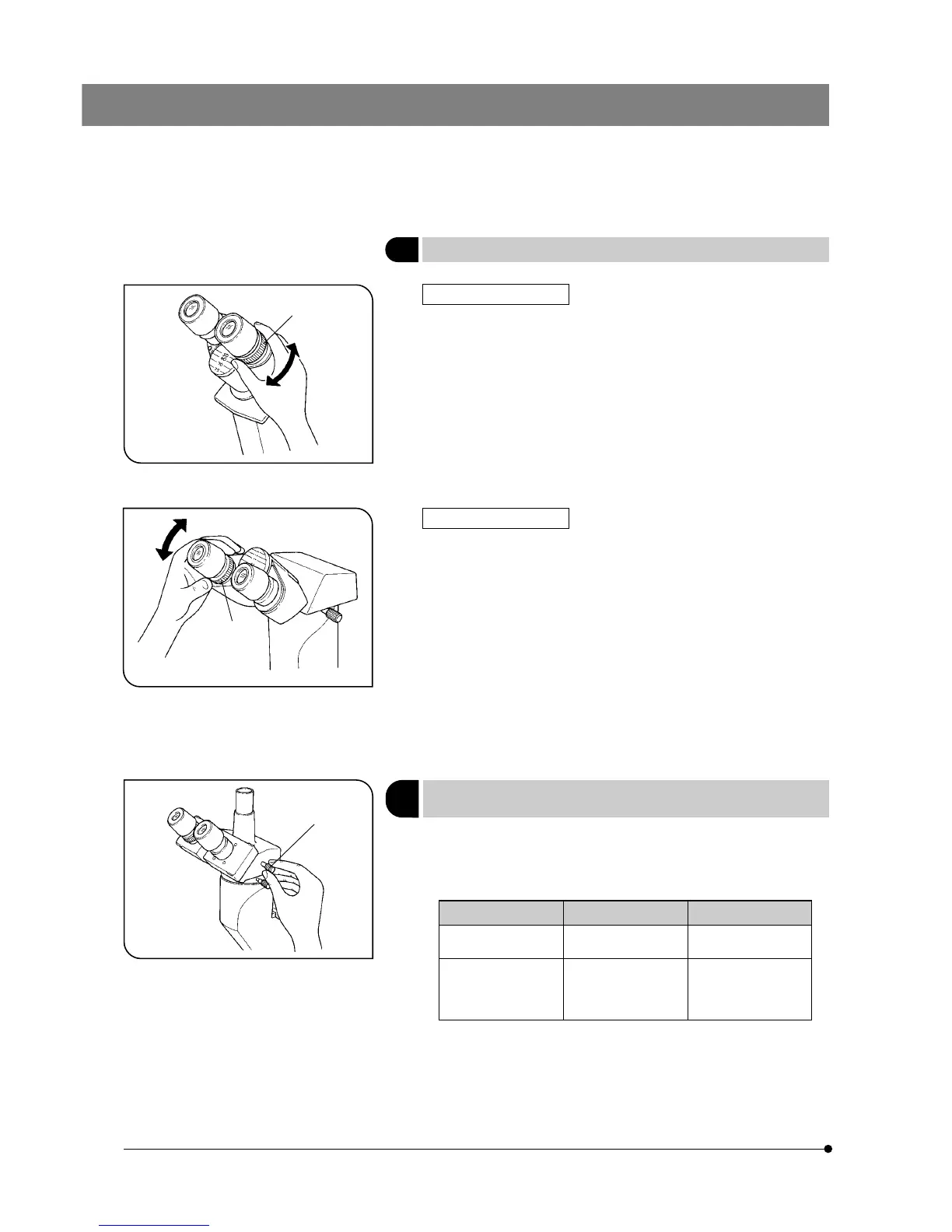15
2 Adjusting the Diopter
(Figs. 25 & 26)
When using the CK30
1. While looking through the left eyepiece with your left eye, turn the coarse
and fine adjustment knobs to bring the specimen into focus.
2. While looking through the right eyepiece with your right eye, turn only the
diopter adjustment ring @ to focus on the specimen. (Fig. 25)
When using the CK40
þ Binocular tube and tilting binocular tube ý
1. While looking through the right eyepiece with your right eye, turn the
coarse and fine adjustment knobs to bring the specimen into focus.
2. While looking through the left eyepiece with your left eye, turn only the
diopter adjustment ring ² to focus on the specimen. (Fig. 26)
þ Trinocular tube ý
Follow the procedure in “Binocular tube and tilting binocular tube”.
3
Selecting the Light Path for the
Observation Tube (CH3-TR45 Only)
(Fig. 27)
}Move the light path selector @ to select the required light path.
}For normal observation, push in the light path selector. For video and
photomicrography, pull out the selector.
Light path selector Intensity ratio Application
Pushed in
100% for binocular
eyepieces
Observation of dark
specimens
Pulled out
20% for binocular
eyepieces, 80% for
Video/photomicro
graphy
Observation of
bright specimens,
and Video/
photomicrography
#After extended exposure, ambient light in the room will enter through
the observation tube and the eyepieces and may produce ghost
images or flare. To block this extraneous light, dim the room or cap
the eyepiece or the focusing telescope.
Fig. 25
Fig. 26
Fig. 27
@
²
@
