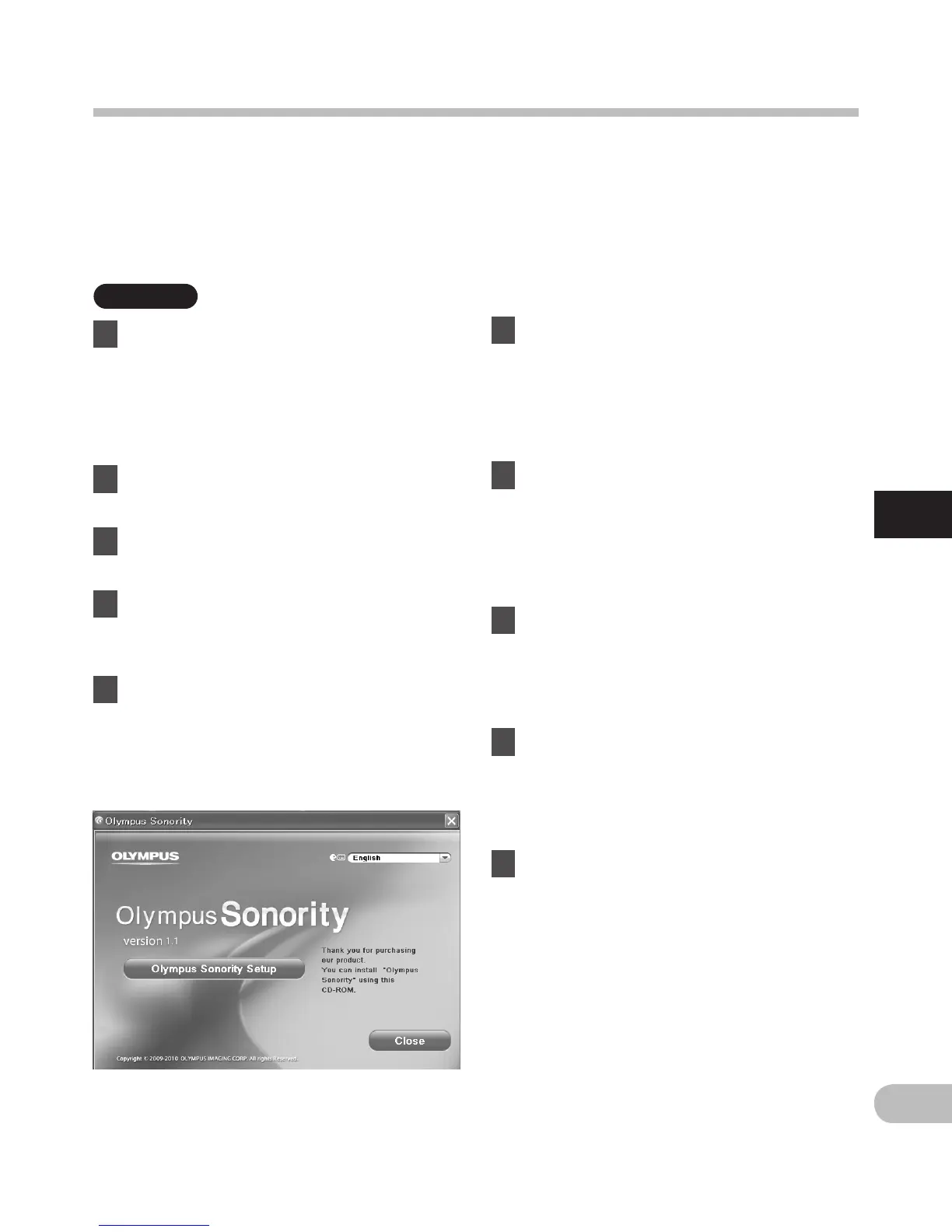1 Insert “Olympus Sonority” into
the CD-ROM drive.
•
The installation program will start
automatically. Once the program
starts, jump to step 4. If it does not,
follow the procedures in steps 2 and 3.
2 Opening contents in the CD-ROM
with [
Explorer
].
3 Double-click [
Setup
] in the CD-
ROM.
4 When the “Olympus Sonority”
launch screen is displayed, click
the desired language to select it.
5 When [
Olympus Sonority Setup
]
is clicked, the Installer Opening
display will start up. Follow the
Installer Wizard instructions.
6
Confirm your acceptance of the
terms of the Licensing Agreement.
• You must accept the terms of the
Licensing Agreement to install
“Olympus Sonority”. After checking
the [Agree] box, click [Next].
7 [Registration of User Registration
Information]
• Please enter your name, company
name and serial number which is
listed on the separate sheet. Click
[Next] after entering.
8 [Select Setup Type]
• The installation destination can be
changed. Click [Next] if you do not
want to change (Select [Custom] if
you want to change).
9 [Start Installation]
• Click [Install] to start installing. Do
not carry out other operations before
the installation is completed and the
[Complete] display is displayed.
10 [Installation Complete]
• When the installation is completed,
the completed [Install Shield]
display will be displayed.
• To connect the recorder to a PC,
refer to “Connecting to your PC”
(☞ P.111), to start up the Olympus
Sonority, refer to “Running Olympus
Sonority” (☞ P.119).