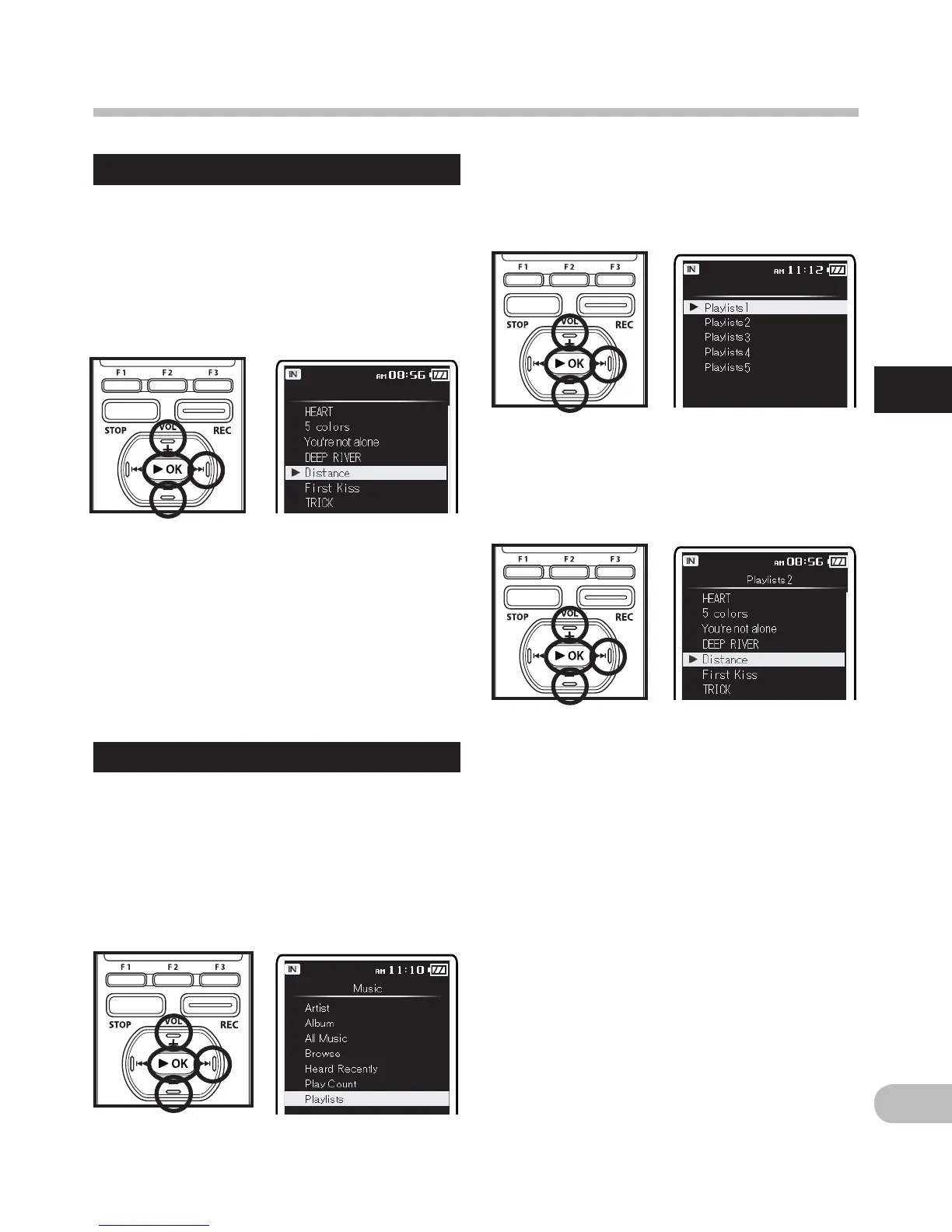59
2
When searching using the [Browse] search
Browse directly from a list of all files and
folders in the [Music] folder.
1 Press the + or – button to select a song to
be played or to select an artist, and then
press the `
OK
or 9 button.
• If an artist is selected, songs in the
folder are displayed as a list. Press the
+ or – button to select a song, and
then press the `
OK
or 9 button.
• Press the
`
OK
button to start
playback of the file.
2 Press the + or – button to select a
playlists, and then press the `
OK
or 9
button.
3 Press the + or – button to select song, and
then press the `
OK
or 9 button.
• Press the `
OK
button to start
playback of the file.
When searching using the [Playlists] search
Select a playlist.
For details on importing playlists, please see
☞P.146.
1 Press the + or – button to select [
Playlists
],
and then press the `
OK
or 9 button.
EN
File search
File search