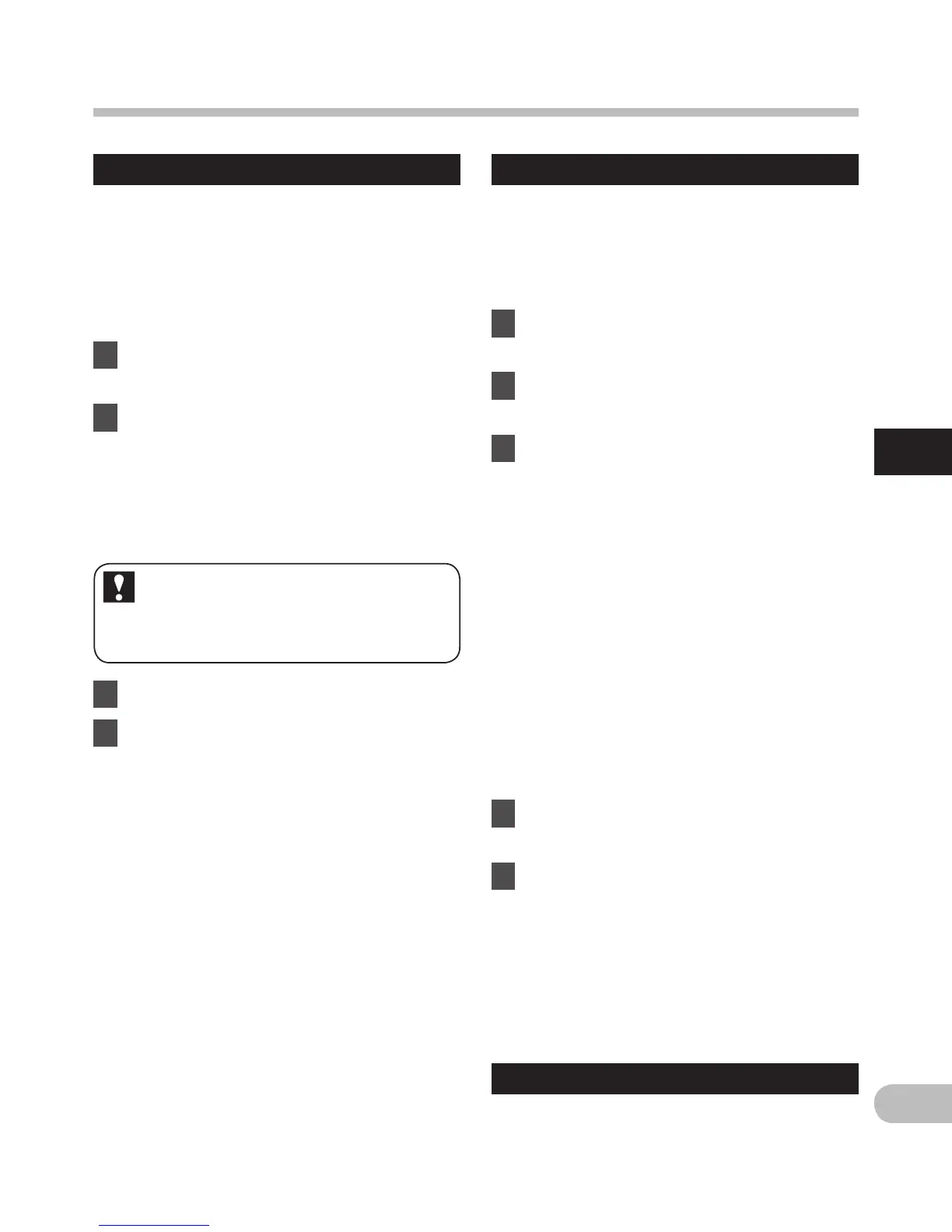73
3
EN
Menu setting method
Menu setting method
Play Speed
The playback speed of the file can be changed
between [50%] and [600%] times speed.
Change the speed according to need such as
listening to meeting content at a fast speed
or reviewing spots that you couldn't catch in
a language lesson at a slow speed.
1 Select [
Play Speed
] from the
menu on the [
Play Menu
].
2 Set the playback speed.
[
50%
] to [
600%
]
This operation can be performed
when the [
Play Speed
] function has
been assigned to a
Fn
button (
F1
or
F2
) (☞ P.76).
Performing settings with Fn
buttons:
1 Press the
Fn
(
SPD
) button.
2 Press the + or − button to specify
a speed setting, and then press
the
`
OK
button.
Restrictions on double speed playback:
Normal operation may not be available
depending on the sampling frequency and the
bit rate of the file to be played back. In such a
case, reduce the speed of the fast playback.
• If [Play Speed
] has been assigned in the
[Fn. setting] settings (☞ P.76), use the
assigned button to enter the [Play Speed]
setting display.
• The [Play Speed
] setting in the [Voice
Guide] settings (☞ P.86) is disabled during
le playback.
Skip Space
This function enables you to skip (forward) or
reverse skip (rewind) a file being played for
a set period. This function is convenient for
quickly skipping to another playback position
or repeatedly playing back short phrases.
1 Select [
Skip Space
] from the menu
on the [
Play Menu
].
2 Select [
Forward Skip
] or
[
Reverse Skip
].
3 Set the skip space.
When [
Forward Skip
] is selected:
• Playback starts after skipping forward
the specified interval.
[File Skip
] [10sec. Skip] [30sec. Skip]
[1min. Skip] [5min. Skip]
[10min. Skip]
When [
Reverse Skip
] is selected:
• Playback starts after skipping back
the specified interval.
[File Skip
] [1sec. Skip] to [5sec. Skip]
[10sec. Skip] [30sec. Skip]
[1min. Skip] [5min. Skip]
[10min. Skip]
Forward/Reverse Skip Playback:
1 Press the `
OK
button to start
playback.
2 Press the 9 or 0 button.
• The recorder will skip (forward) or
reverse skip (rewind) a set space and
start playing back.
• If there is an index mark or a cue
closer than the skip space, the
recorder will forward skip/reverse
skip to that position.
Play Scene
Refer to “Setting the playback scene [Play
Scene ]
” (☞ P.84).