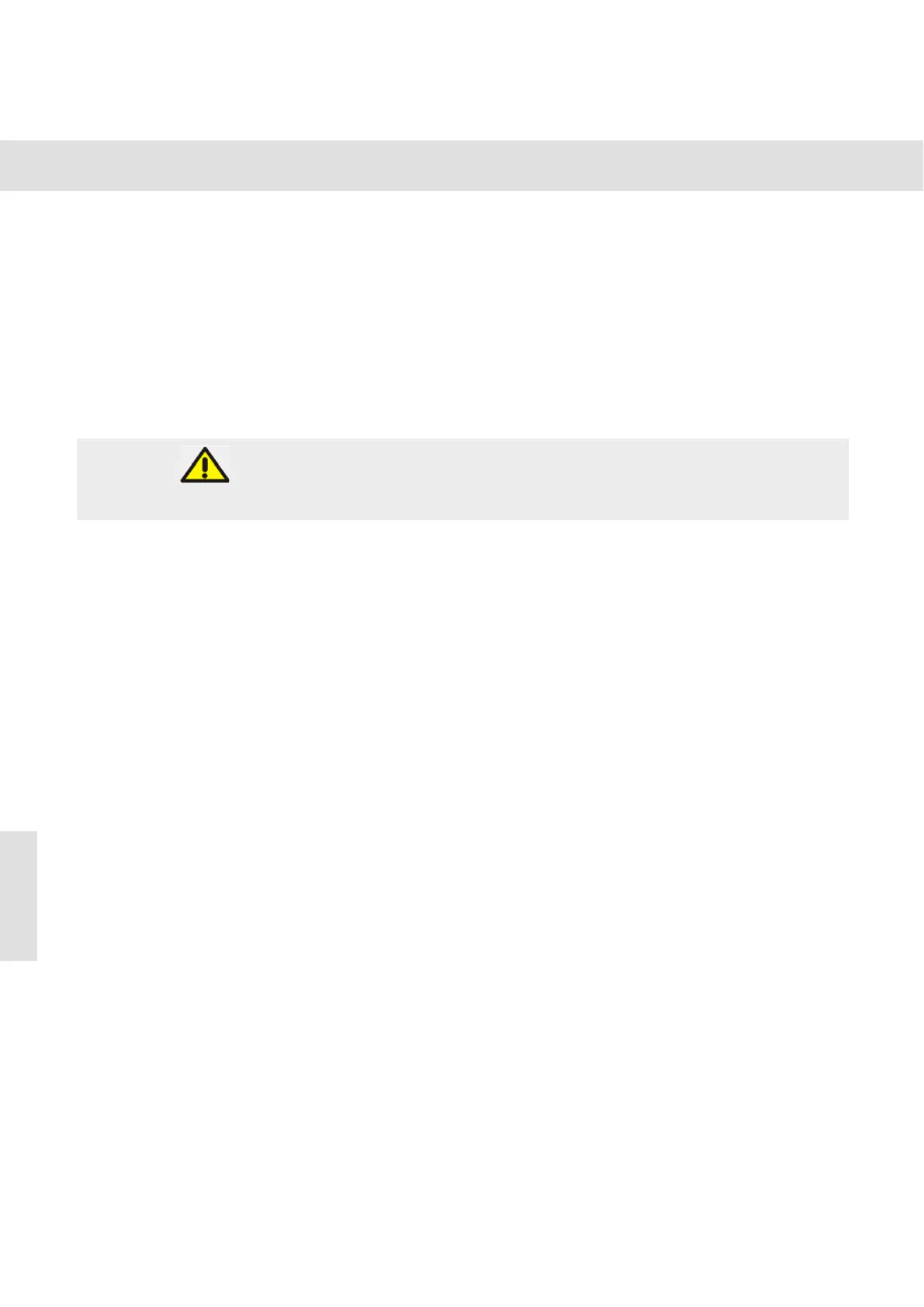Important information
3
Operating Environ-
ment
• Do not expose to strong light (sunlight) for long periods.
• High temperatures (> 40°C) and humidity (> 80%) can influence the camera's
capabilities. Avoid storage or usage under such conditions.
Maintenance and Storage
1) To clean the lenses and other glass components, simply blow dirt away using a
commercially available blower and wipe gently using a piece of cleaning paper
(or clean gauze).
If a lens is stained with fingerprints or oil smudges, wipe it with gauze slightly
moistened with commercially available absolute alcohol.
2) Parts other than the glass components should be cleaned by wiping with a clean
cloth. Do not use organic solvents to remove major stains. Use a soft cloth
slightly moistened with a neutral detergent solution.
3) Do not disassemble any part of the camera as this could cause a malfunction or
reduced performance.
Warning Since the absolute alcohol is highly flammable, it must be handled carefully.
Be sure to keep it away from open flames or potential sources of electric sparks - for
example, electrical equipment that is being switched on or off.
Also remember to always use these chemicals only in a well-ventilated room.
