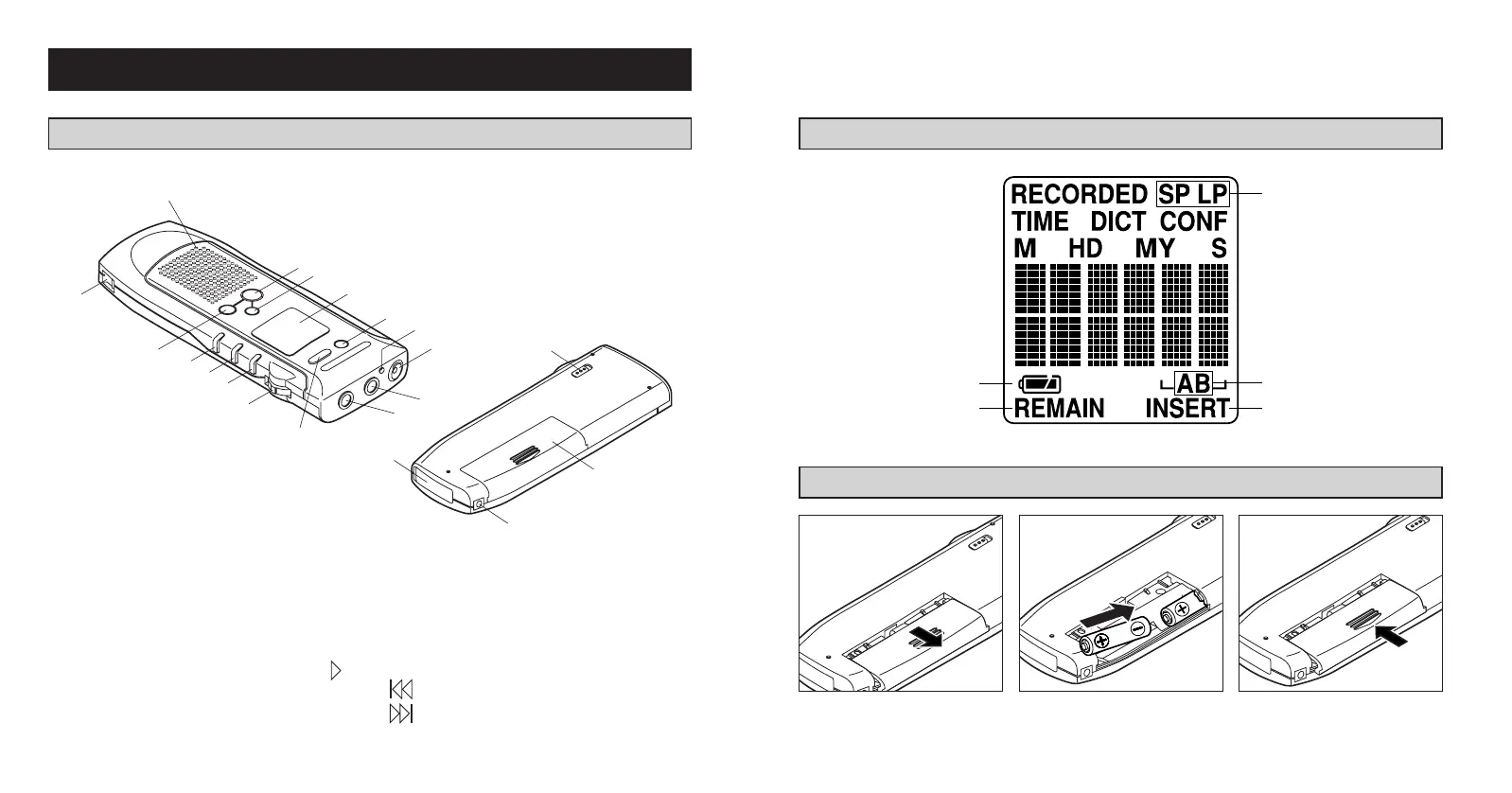1110
BEFORE RECORDING
NAMES OF PARTS
1
2
3
4
5
6
7
8
9
J
K
L
M
N
O
P
Q
R
S
T
1
REC (Record) button
2
INDEX/FOLDER button
3
LCD (Liquid Crystal
Display) panel
4
ERASE button
5
Indicator LED
6
Microphone
7
EAR (Earphone) jack
8
MIC (Microphone) jack
9
SP DICT button
J
MENU switch, up/down
control
K
Play ( ) button
L Fast Reverse ( ) button
M Fast Forward ( ) button
N
STOP button
O
Strap hook
P
Speaker
Q
HOLD switch
R
Battery cover
S
Power jack
T
PC I/F (interface) connector
LIQUID CRYSTAL DISPLAY (LCD)
INSTALLING THE BATTERIES
1
Slide the battery cover
R
in the
direction of the arrow to open it.
2Place an “AAA”-size (LR06,
R06 or SUM-4) battery in the
lower position then place
another on top.
3
Make sure that the polarity of
each battery is correctly aligned
as indicated, then slide the bat-
tery cover completely closed.
Recording mode
Recording time/date
Microphone sensitivity
Date/Time indicators
Current folder indicators
Insertion recording indicator
Remaining time indicator
Remaining battery power
1
2 3
T572 Inst DS-150-E.Q33J 1999/4/26 0:57 PM y[W 10
