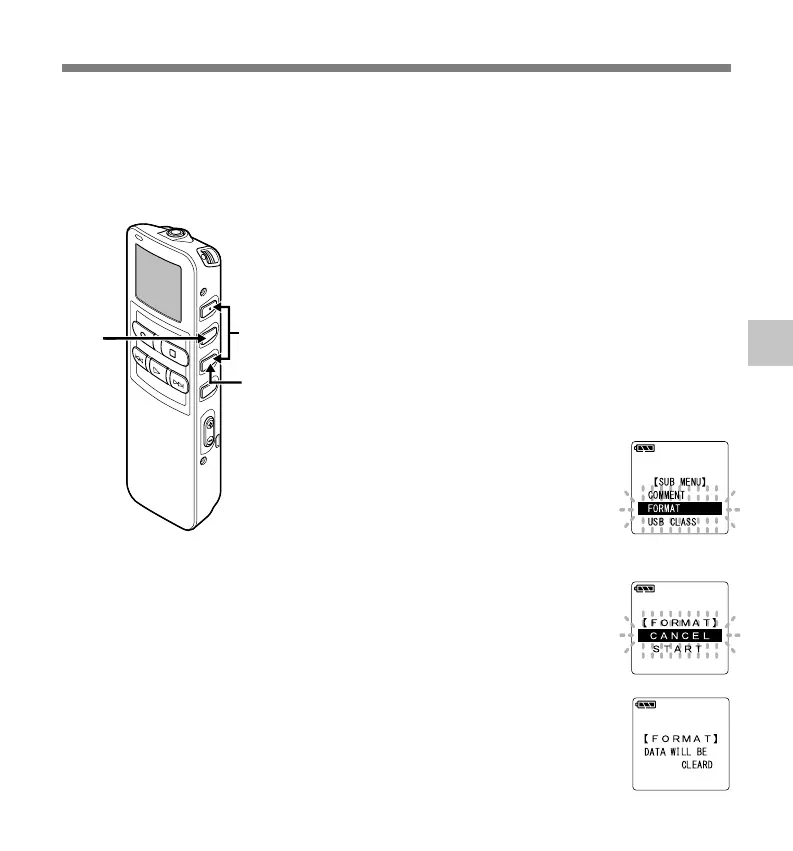5
39
1
Maintenez la touche MENU/SET
pressée 1 seconde au moins.
Le menu principal s’ouvre. (☞ P.15)
2
Appuyez sur la touche 3 ou 2
pour choisir “
◊
SUB MENU”.
3
Appuyez sur la touche MENU/
SET.
Le menu secondaire s’ouvre. (☞ P.16)
4
Appuyez sur la touche 3 ou 2
pour choisir “FORMAT”.
5
Appuyez sur la touche MENU/SET.
“CANCEL” clignote.
6
Appuyez sur la touche 3 pour
choisir “START”.
“START” clignote. Lorsque vous appuyez
sur la touche 2 il revient à l’affichage
clignotant de “CANCEL”.
7
Appuyez sur la touche MENU/
SET.
Une fois que “DATA WILL BE CLEARD”
s’affiche pendant environ 2 secondes,
“CANCEL” clignote.
1,3,
5,7
2,4
6
Formatage de l’enregistreur (FORMAT)
Formatage de l’enregistreur (FORMA
T)
Si vous formatez l’enregistreur, tous les réglages des fonctions reviennent à leur valeur par défaut*.
Tous les fichiers** enregistrés dans l’appareil s’effacent.
Si vous avez des fichiers importants que vous souhaitez conserver, connectez l’enregistreur à un
ordinateur et transférez ces fichiers de l’enregistreur sur l’ordinateur avant de formater l’appareil.
* Les réglages de la date et de l’heure ne seront pas effacés. Vous n’aurez donc pas besoin de les réintroduire.
** Les fichiers verrouillés s’effacent également.