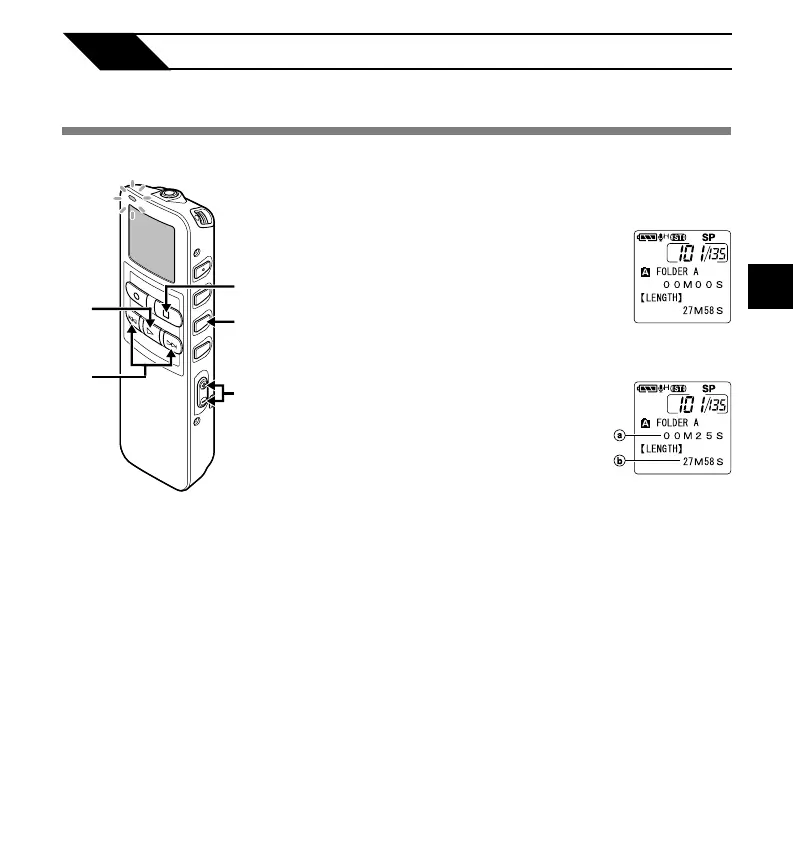23
4
1
Press the FOLDER button to
choose folder.
2
Press the FF or REW button to
choose the file that you want to
play.
If you keep pressing the FF or REW
button in stop mode, the recorder
continuously skips to the beginnings of
files.
3
Press the PLAY button to start
playback.
The record/play indicator lamp glows
green.
a Current playback time
b Total recording time of the file being
played
4
Press the VOL (+) or VOL (–)
button to select the proper
sound volume.
The display shows the volume level.
You can choose between 0 to 30.
5
Press the STOP button at any
point you want to stop the
playback.
Resume playback by pressing PLAY
button again.
3
1
4
2
5
4 About Playback
Playing
Playing