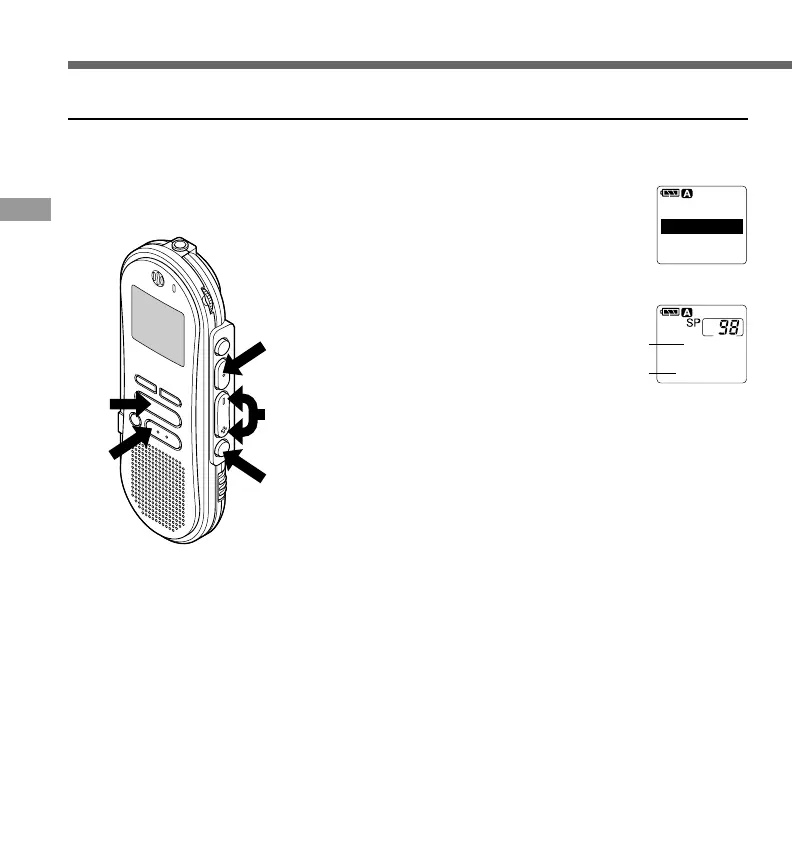14
Recording
Overwrite Recording
You can overwrite a previously recorded file from any point within the file.
Note that the overwritten recordings will be erased.
1
Choose and play the file you want
to overwrite.
2
Press the STOP button where you
want to start overwriting.
a Current playback time
b Total recording time of the file being
played
3
Press the REC/SET button to start
overwriting.
The record/play indicator lamp glows red.
4
Press the STOP button to stop
overwriting.
······················································································································································
Notes
• You can pause and resume overwrite recording by pressing the REC/SET button.
• You cannot select a different mode than that of the original file before overwrite recording. (☞ P.18)
Recording
1
2,4
3
1
1
TOTAL 134
FOLDER A
()
1
H
5858
M
1818
S
0000
M
5151
S
[LENGTH][LENGTH]
a
b