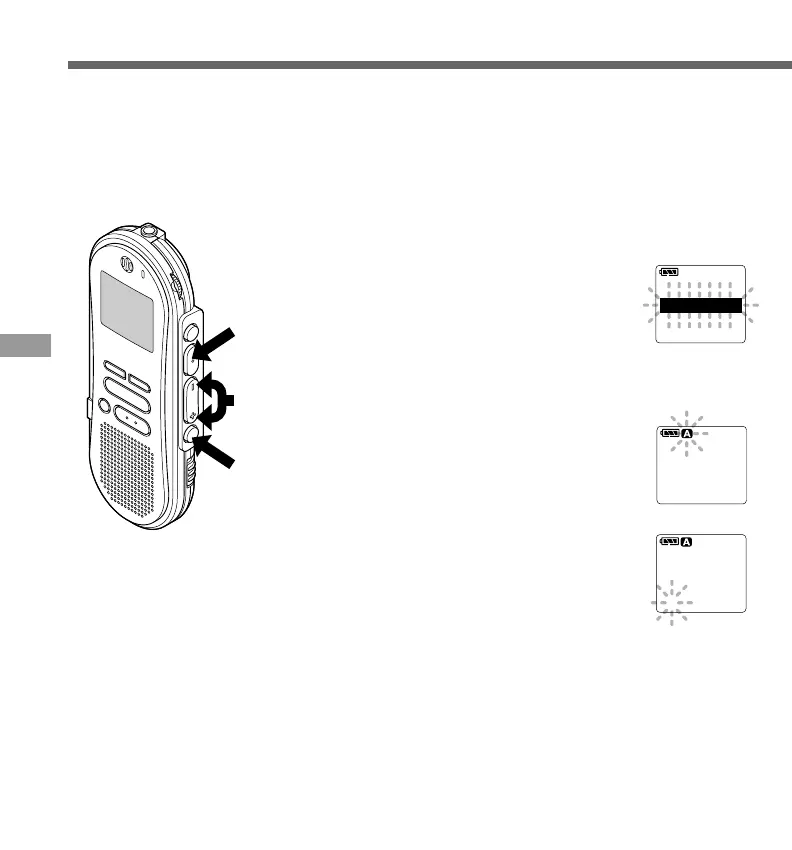32
Assigning Folder Names (FolderName)
Assigning Folder Names (FolderName)
1
Press and hold the FOLDER/
MENU button for 1 second or
longer.
The menu opens. (☞ P.41)
2
Press the FF/+ or REW/– button
until “FolderName” flashes on the
display.
3
Press the REC/SET button.
The folder name setup process begins.
4
Press the FF/+ or REW/– button
to choose the folder you want to
name.
5
Press the REC/SET button to
accept the chosen folder.
6
Press the FF/+ or REW/– button
to choose characters.
The recorder assigns the following
buttons to inputting procedures.
(Available characters ☞ P.34)
FOLDER A
FolderName
FOLDER
A
FolderName
3,5
1
2,4,6
You can give each of the five A to E folders a name with up to 8 characters.
Frequently used words such as "dictation (DICT.)", "meeting (MEETING)" and "schedule
(SCHEDULE)" are pre-set in a template.