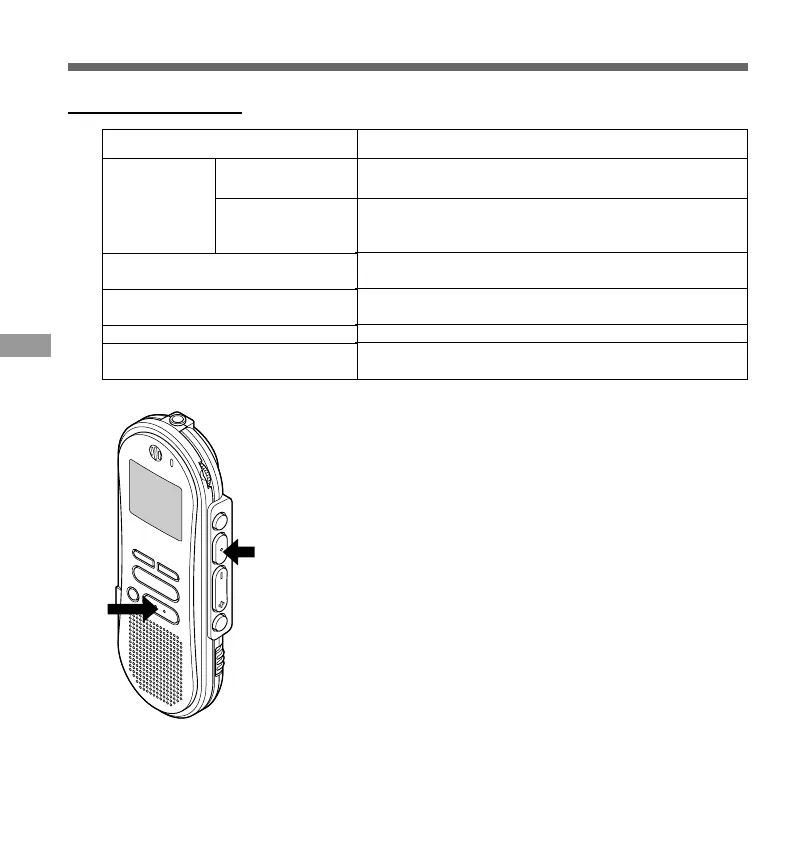34
Assigning Folder Names (FolderName)
7
When you have finished setting the folder
name, press and hold the REC/SET button for
1 second or longer.
This completes the folder naming procedure.
(If you wish to continue assigning names to folders,
press the REC/SET button and repeat the procedure
from step 4.)
8
Press the STOP button to close the menu.
8
7
Available characters
······················································································································································
Notes
• The folder naming process ends automatically when the eighth character is set.
• If you input more than 8 characters, "OVERFLOW" appears on the display.
• You can use a PC to easily change the folder names on the recorder.
(☞ P.63)
ActionType of Characters
Template
Large caps
Small caps
Numerics
Symbols
DICT. = MEETING = MEMO = NOTE = IDEA =TO DO =
REMINDER = LECTURE =SCHEDULE = ARCHIVE
TOP PRIORITY = PRIORITY = IMPORTANT =
CONFIDENTIAL = PRIVATE = DON’T FORGET =THINGS
TO DO =MESSAGE = CONVERSATION =REPORT
A= B= C=D= E = F= G= H= I= J= K=L= M= N=
O= P= Q=R= S= T= U= V=W= X= Y=Z
a= b= c= d= e = f= g= h= i= j= k= l= m= n= o=
p= q= r= s= t= u= v= w= x= y= z
1= 2= 3=4= 5 = 6= 7= 8= 9= 0
, = . = ; = ! = _ = ( = ) = [ = ] = { = } = +
= – = = = # = $ = % = & = ’ = ` = ^ = @
Folder name input
File comment
input
Assigning Folder Names (FolderName)