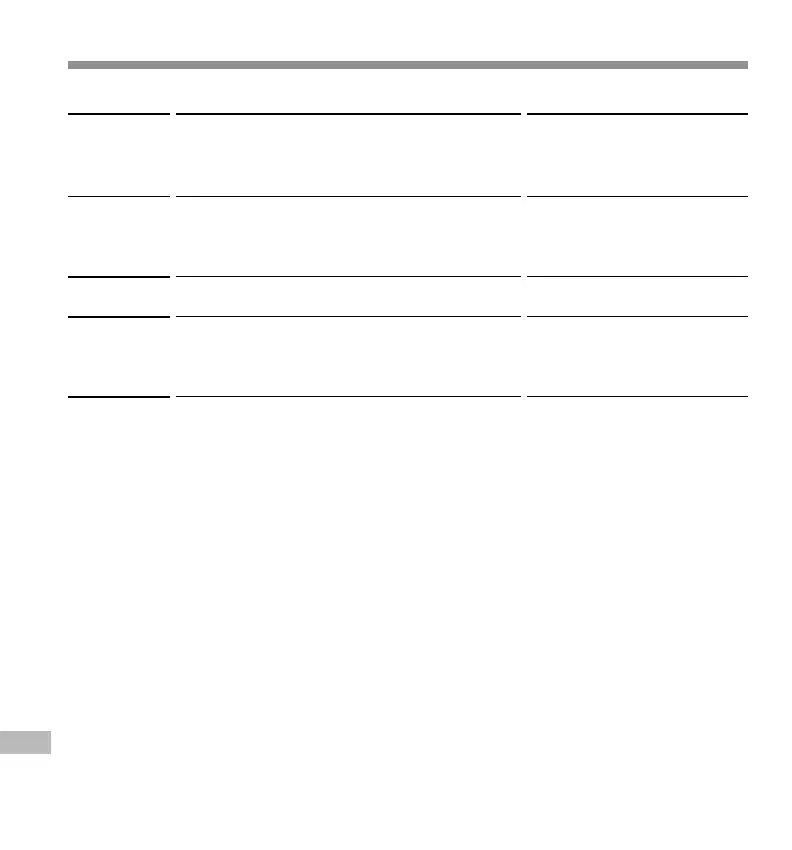72
Action
Turn "OFF" the Noise Cancel
function. (☞ P.23)
The Noise Cancel function doesn't
work while a file is being played
back in Fast Playback or Slow
Playback mode. (☞ P.21)
Turn the USB AUDIO "OFF" in the
recorder's menu settings. (☞ P.41)
You need to change the PC's USB
settings. See DSS Player online
help for details. (☞ P.49)
Probable cause
Noise Cancel function is set to "LOW" or "HI".
A file is being played back in Fast Playback or Slow
Playback mode.
Some PCs and USB hubs may not provide sufficient
power.
Sometimes a connection cannot be made with some
PCs running Windows XP.
Symptom
Cannot use
Fast Playback
or Slow
Playback
Noise Cancel
function
doesn't work
Cannot
connect to PC
Cannot
connect to a
PC using a
cradle
Troubleshooting
Troubleshooting