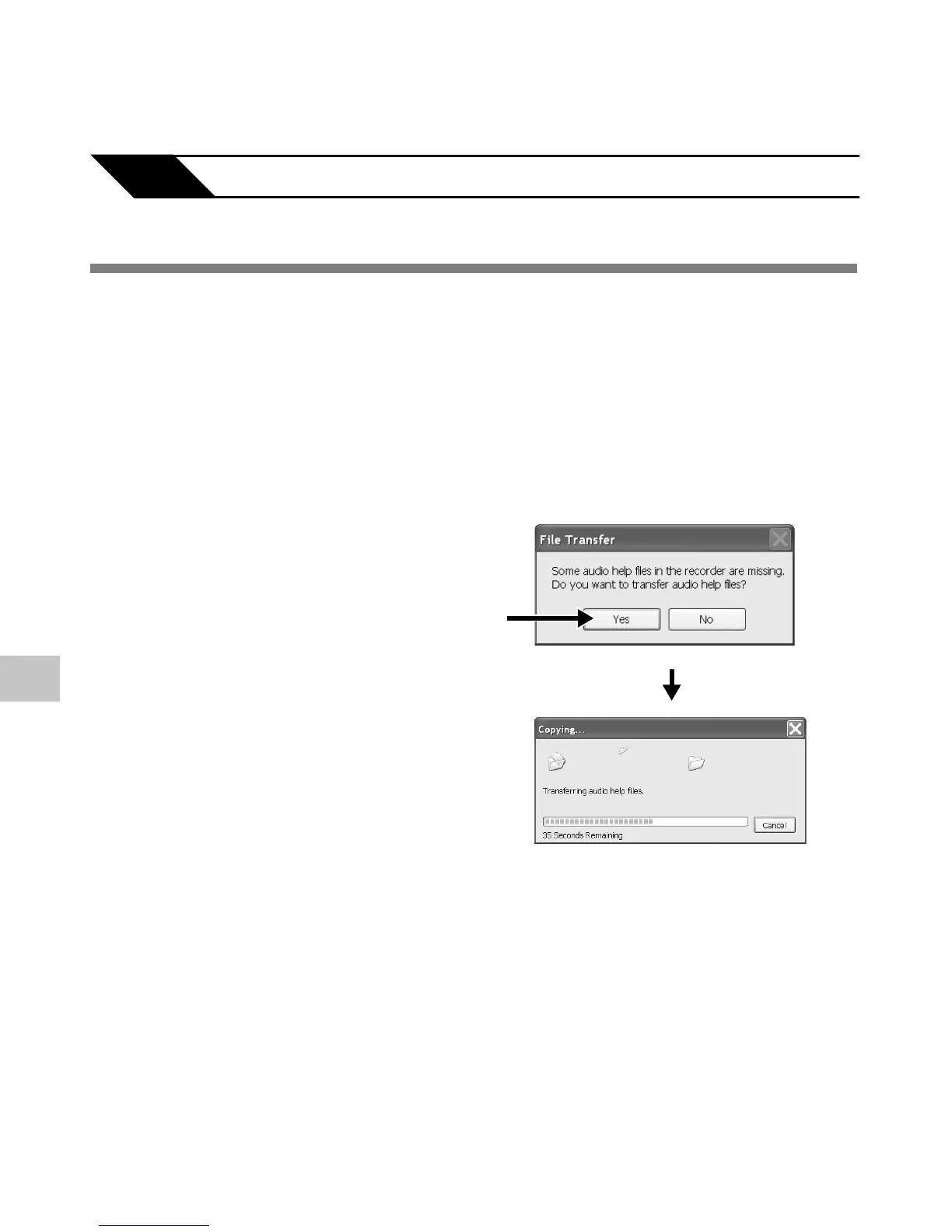76
8
Copying Voice Guide Data
If you format the recorder and erase data by mistake, you can copy the voice guide data from
DSS Player to the recorder.
1
Make sure that the recorder's voice guide is set to “On”.
If the recorder's voice guide is set to “Off” the voice guide data cannot be copied.
2
Connect the recorder to a PC.
For how to connect to a computer, see “Connecting to your PC using the USB cable” (☞ P.73).
3
Start DSS Player.
If the recorder does not have voice
guide data, the [File Transfer] dialog will
appear.
4
Copy voice guide data.
If you click the [Yes] button in the [File
Transfer] dialog, it will start copying
voice guide data, and a window
indicating copying progress will appear.
5
Copying of the voice guide data
will be completed.
Copying Voice Guide Data
..................................................................................................................................................
Notes
• The alarm sound, the Starting tune that plays when the recorder is starting up, and the Closing tune that
plays when the recorder is turning off (☞ P15), will be copied together with the guidance data.
• NEVER disconnect the USB while the record/play indicator light is flashing. If you do, the data will be
destroyed.
4
8
Managing Files on Your PC
