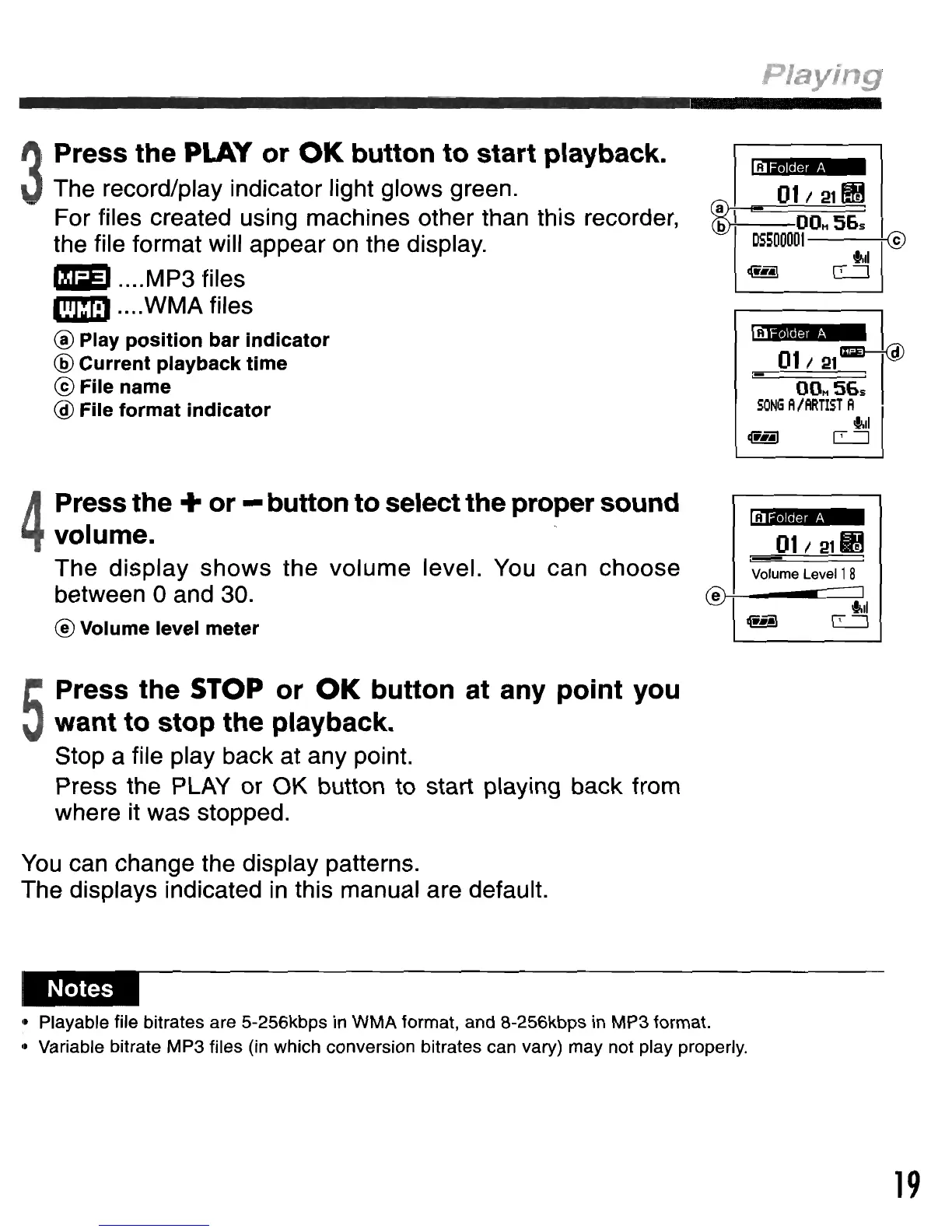-
3
Press
the
PLAY
or
OK
button
to
start
playback.
The record/play indicator light glows green.
For files created using machines other than this recorder,
the file format will appear on the display.
miEJ
MP3 'files
~
WMAfiles
® Play
position
bar
indicator
@
Current
playback
time
® File
name
@ File
format
indicator
4
Press the +
or
- button
to
select
the
proper
sound
volume. .
The display shows the volume level. You can choose
between 0 and 30.
® Volume level
meter
5
Press
the
STOP or
OK
button
at any
point
you
want
to
stop
the
playback.
Stop a file play back at any point.
Press the PLAY or OK button to start playing back from
where it was stopped.
You
can change the display patterns.
The displays indicated
in
this manual are default.
rilFolder
A
011
21
~
~I
OOH56~
05500001
~
+.11
c1rft)
~
rilFolder
A
01/21~
DOH
56s
SONG
Ii
I
ARTIST
Ii
+'11
~
rilFolder
A
011
211iM
Volume
Levell
8
®~---==;J:J
"II
c1rft)
~
ot
Playable file bitrates are 5-256kbps in WMA format, and 8-256kbps in MP3 format.
• Variable bitrate MP3 files (in which conversion bitrates can vary) may not play properly.
19
