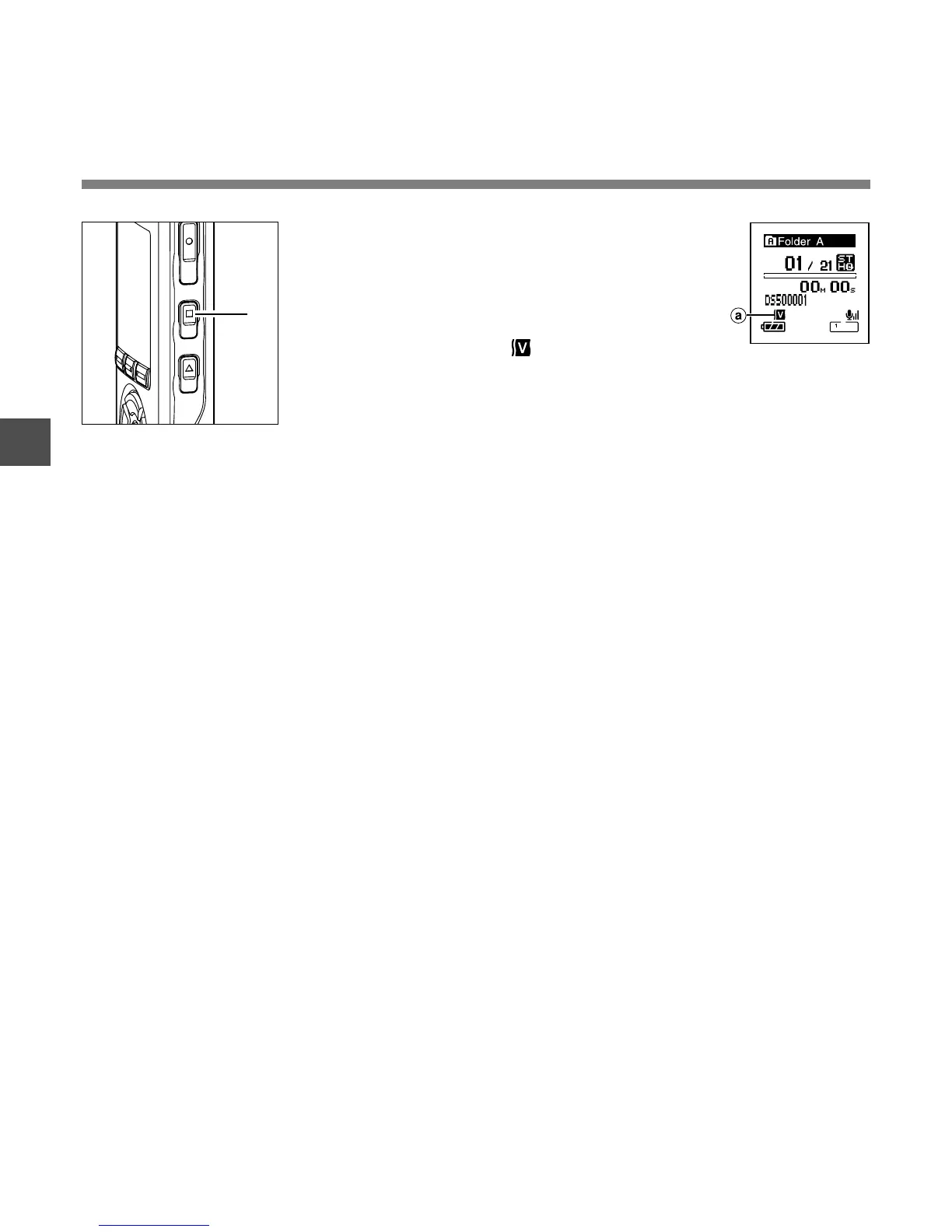58
3
6
Press the STOP button to close the
menu.
If the recorder goes to the menu screen
during playback, press the 0 button to
close the menu screen.
If it is set to “On”,
will appear on the
display.
a Voice Filter indicator
Set the Voice Filter (Voice Filter)
Set the Voice Filter
..................................................................................................................................................
Note
• Voice Filter is not available while Noise Cancel is set.
6