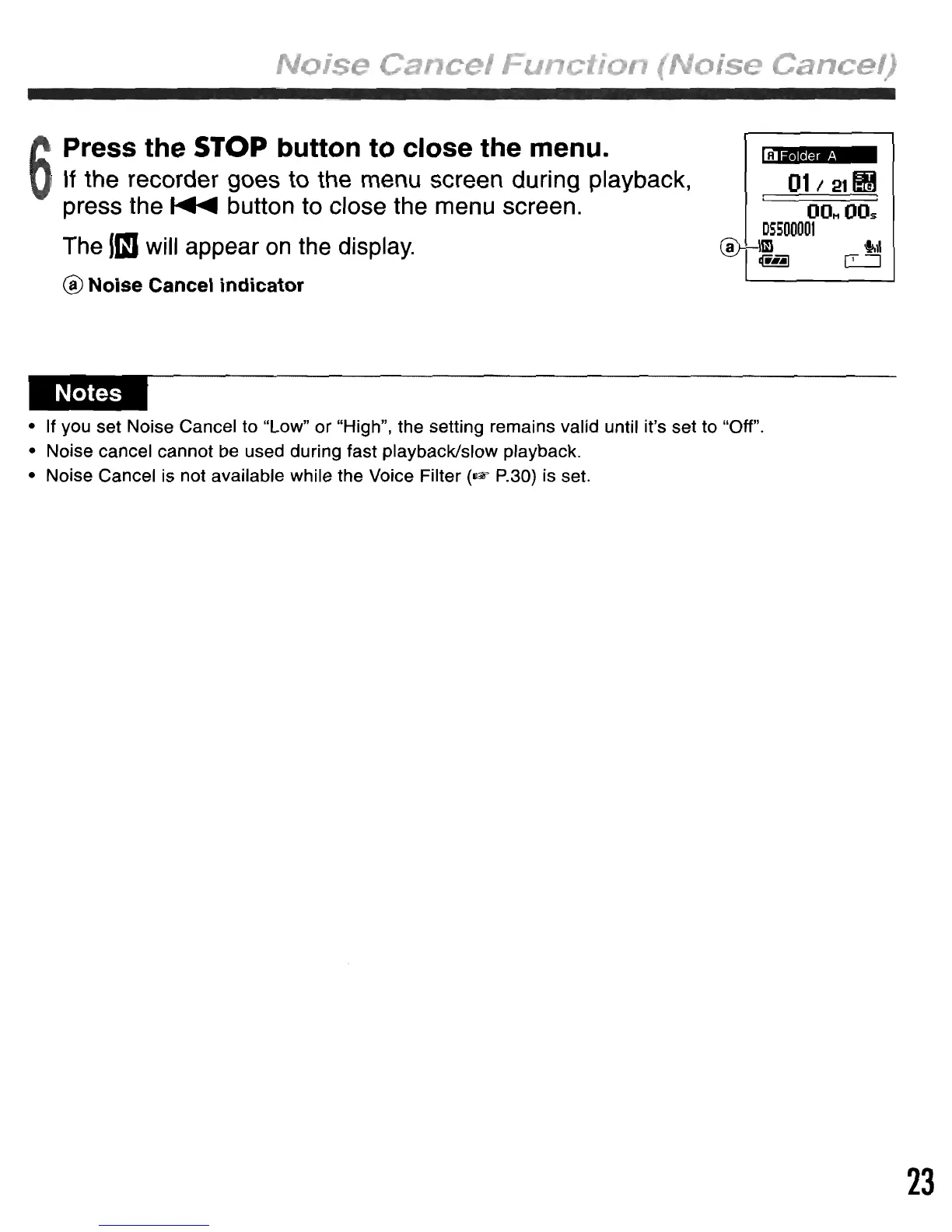6
Press
the
STOP
button
to
close
the
menu.
If the recorder goes to the menu screen during playback,
press the
~
button to close the menu screen.
The
lUI
will appear
on
the display.
@
Noise
Cancel
indicator
oise
Cancel)
IiIFolder
A
011
21
~
OOM
ODs
05500001
@+-lmJ
..
,I
6ft!
~
• If you set Noise Cancel to "Low" or "High", the setting remains valid until it's set to "Off".
• Noise cancel cannot be used during fast playback/slow playback.
• Noise Cancel is not available while the Voice Filter
(1rF
P.30) is set.
23