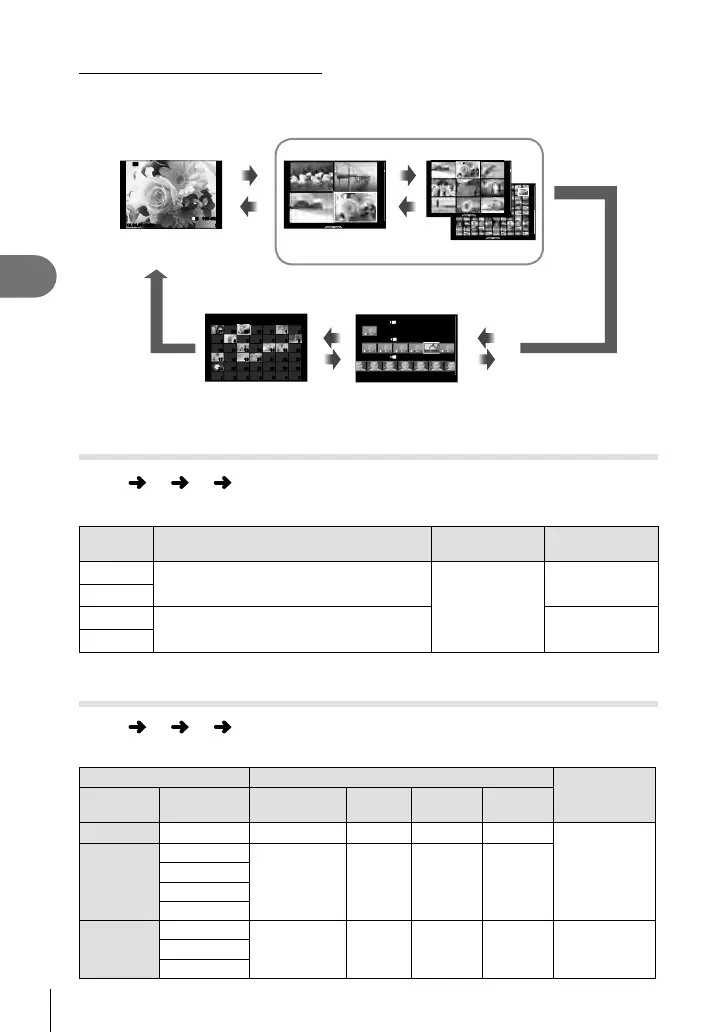106
EN
Menu functions (Custom menus)
4
G Settings (Index/calendar display)
You can add an index display with a different number of frames and calendar display
using [G Settings]. The additional screens are displayed by pressing the G button
during playback.
z
G
U
G
U
G
U
My Clips playback*
1
c 11:24 MOV FHD
c 12:12 MOV FHD
2016.04.01
c 11:23 MOV FHD
12:30
G
U
Index display
Single-frame
playback
2016.04.01 12:30 20
100-0020
L
N
Wi-Fi
4 frames
2016.04.01 12:30 20
9–100 frames
2016.04.01 12:30 20
2016.04.01 12:30 20
Calendar display
2016.4
Sun Mon Tue Wed Thu Fri Sat
27 28 29 30 31 1 2
3 4 5 6 7 8 9
10 11 12 13 14 15 16
17 18 19 20 21 22 23
24 25 26 27 28 29 30
1 2 3 4 5 6 7
27 28 29 30 31 1 2
3 4 5 6 7 8 9
10 11 12 13 14 15 16
17 18 19 20 21 22 23
24 25 26 27 28 29 30
1 2 3 4 5 6 7
*
1
If one or more My Clips have been created, it will be displayed here (P. 39).
Shutter speeds when the fl ash fi res automatically
MENU c W [ # X-Sync.] [# Slow Limit]
You can set shutter speed conditions for when the fl ash fi res.
Shooting
mode
Flash timing (synchronous) Upper limit Lower limit
P
The slower of 1/(lens focal length×2) and
the [# X-Sync.] settings
[# X-Sync.]
setting*
[# Slow Limit]
setting
A
S
The set shutter speed No lower limit
M
* 1/200 seconds when using a separately sold external fl ash.
Combinations of movie image sizes and compression rates
MENU c X [ K Set]
You can set the JPEG image quality by combining image size and compression rate.
Image size Compression rate
Application
Name Pixel count
SF
(Super Fine)
F
(Fine)
N
(Normal)
B
(Basic)
Y (Large)
4608×3456*
YSF YF* YN* YB
Select for the
print size
X (Middle)
3200×2400*
XSF XF XN* XB
2560×1920
1920×1440
1600×1200
W (Small)
1280×960*
WSF WF WN* WB
For small
prints and use
on a website
1024×768
640×480
* Default
