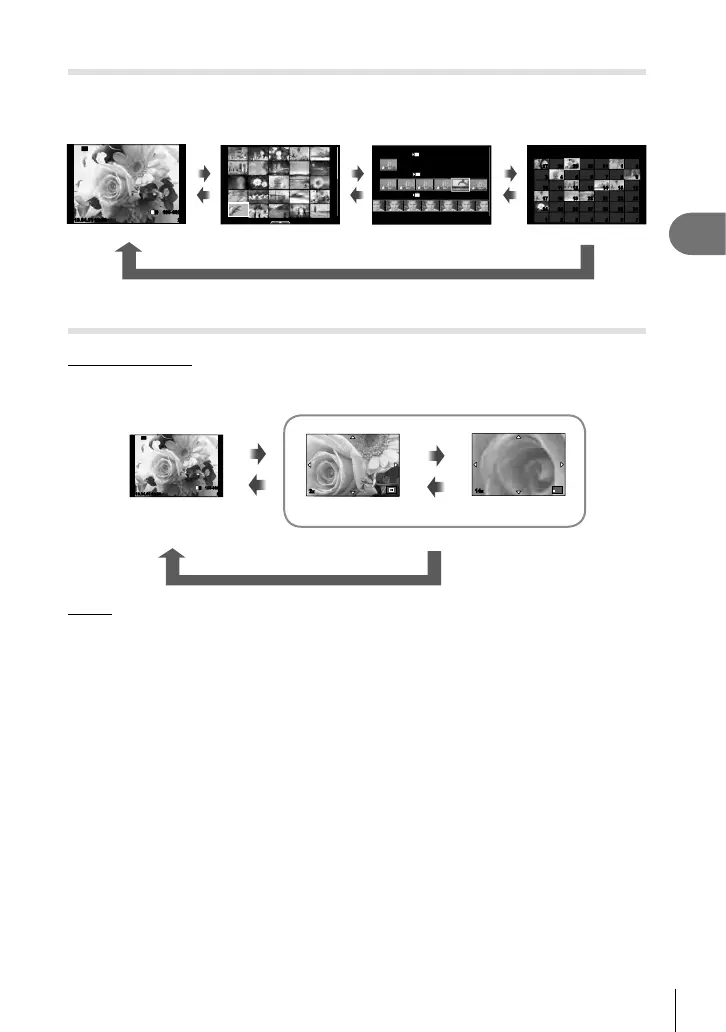67
EN
Playback
3
Index display/Calendar display
• From single-frame playback, press the G button for index playback. Press the G button
further for My Clips playback and further still for calendar playback.
• Press the z button to return to single-frame playback.
z
Index display Calendar display
Single-frame playback
2016.04.01 12:30 20
100-0020
L
N
Wi-Fi
2016.04.01 12:30 21
2016.4
Sun Mon Tue Wed Thu Fri Sat
27 28 29 30 31 1 2
3 4 5 6 7 8 9
10 11 12 13 14 15 16
17 18 19 20 21 22 23
24 25 26 27 28 29 30
1 2 3 4 5 6 7
27 28 29 30 31 1 2
3 4 5 6 7 8 9
10 11 12 13 14 15 16
17 18 19 20 21 22 23
24 25 26 27 28 29 30
1 2 3 4 5 6 7
c 11:24 MOV FHD
c 12:12 MOV FHD
2016.04.01
c 11:23 MOV FHD
12:30
G
U
G
U
G
U
My Clips playback*
1
*
1
If one or more My Clips have been created, it will be displayed here (P. 39).
Viewing still images
Close-up playback
In single-frame playback, press the U button to zoom in. Press the G button to return to
single-frame playback.
2× zoom
close-up playback
Single-frame
playback
14× zoom
2x
G
G
U
U
2016.04.01 12:30 20
100-0020
L
N
Wi-Fi
14x
z
Rotate
Choose whether to rotate photographs.
1
Play the photograph back and press z.
2
Select [Rotate] and press z.
3
Press F to rotate the image counterclockwise, G to rotate it clockwise; the
image rotates each time the button is pressed.
• Press z to save settings and exit.
• The rotated image is saved in its current orientation.
• Movies, 3D photos, and protected images cannot be rotated.