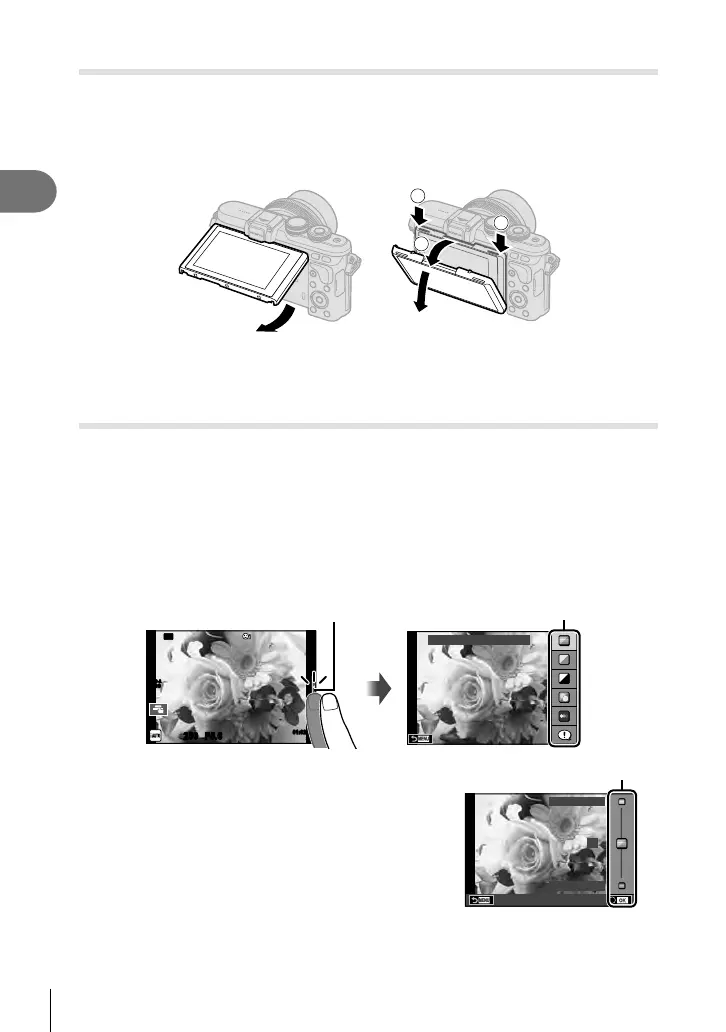22
EN
Shooting
2
Taking high angle and low angle shots
You can change the orientation and angle of the monitor.
1 Press the monitor down.
2 Adjust the angle of the monitor.
2
1
1
Lower angle Upper angle
• Rotate the monitor gently within the limits shown. Do not use force; failure to observe this
precaution could damage the connectors.
Letting the camera choose the settings (A)
The camera adjusts settings to suit the scene; all you have to do is press the shutter
button. Use live guides to adjust such parameters as color, brightness, and background
blurring.
1
Set the mode dial to A.
2
Shoot.
3
To change the shooting settings, touch the tab to display the live guides.
• Touch a guide item to display the slider of the level bar.
250250 F5.6
01:02:0301:02:03
3838
ISO-A
200
Wi-Fi
Tab
Change Color Saturation
Guide item
4
Use your fi nger to position the sliders.
• Tap
a
to enter the setting.
• To cancel the live guide setting, tap
k
on the
screen.
• When [Shooting Tips] is selected, select an item and
touch a to display a description.
• The effect of the selected level is visible in the
display. If [Blur Background] or [Express Motions]
is selected, the display will return to normal, but the
selected effect will be visible in the fi nal photograph.
0
Clear & Vivid
Flat & Muted
Level bar/selection
