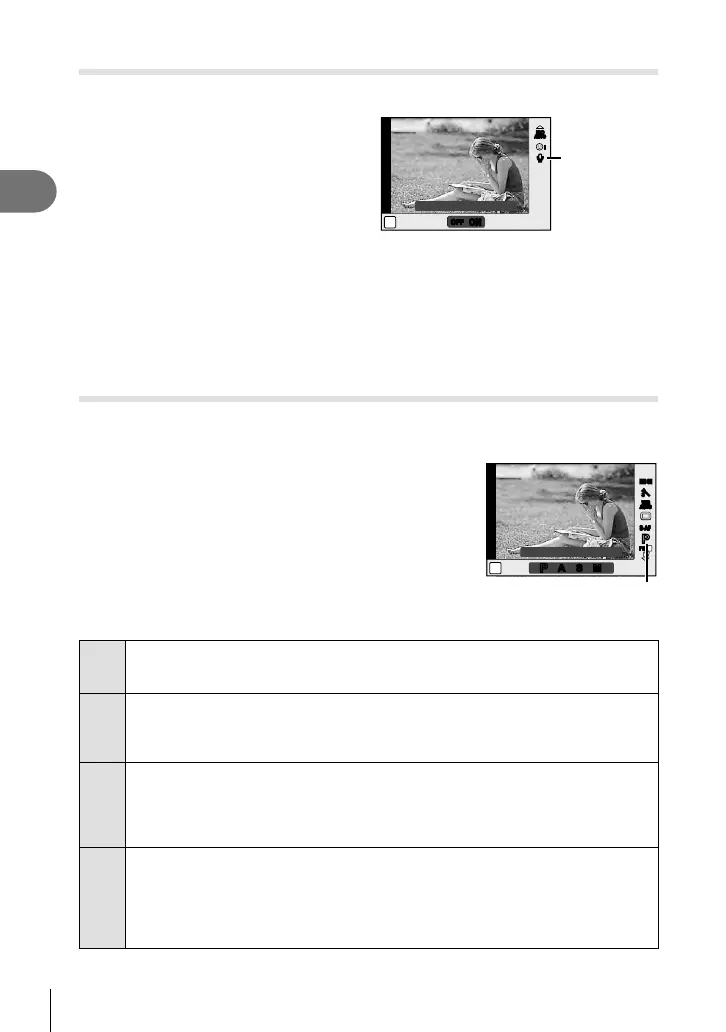62
EN
Shooting
2
Movie sound options (recording sound with movies)
You can set the recording sound when shooting movies.
1
Rotate the mode dial to n, press
the z button to display the live
control, and select the movie
sound item using FG.
ONON
RR
n
OFFOFF
ONON
ii
ISO
AUTO
ISOISOISO
AUTOAUTOAUTO
RR
Movie
R
On
Movie sound
2
Switch ON/OFF using HI and press the z button.
• When recording sound in a movie, the sound made by the lens and camera operating
may be recorded. If desired, you can reduce these sounds by shooting with [AF Mode] set
to [S-AF], or by limiting the amount of times you press the buttons.
• No sound is recorded in s (Diorama) mode.
• When recording sound with movies is set to [OFF], O is displayed.
Adding effects to a movie
You can create movies that take advantage of the effects available in still photography
mode. Set the mode dial to
n
to enable the settings.
1
Set the mode dial to n, press the z button to
display the live control, and select the shooting
mode item using FG.
PP
P
P
WB
AUTO
WBWBWB
AUTOAUTOAUTO
n
PP
AA SS MM
FHD
F
PP
S-AFS-AF
j
M-IS ONM-IS ON
Program Auto
Shooting mode
2
Use HI to choose a shooting mode and press the z button.
P
Optimal aperture is set automatically according to the brightness of the subject. You
can adjust the exposure by using the control dial (P).
After pressing the F button, you can also set it by using HI.
A
Depiction of background is changed by setting the aperture. You can set the
aperture by using the control dial (P).
After pressing the F button, you can also set it by using FG.
After pressing the F button, you can adjust the exposure by using HI.
S
Shutter speed affects how the subject appears. You can set the shutter speed by
using the control dial (P).
After pressing the F button, you can also set it by using FG.
After pressing the F button, you can adjust the exposure by using HI.
The shutter speed can be set to values between 1/30 s and 1/4000 s.
M
You control both aperture and shutter speed. You can set the shutter speed by using
the control dial (P). After pressing the F button, you can also set it by using FG.
After pressing the F button, you can set the aperture by using the control dial (P)
or HI.
The shutter speed can be set to values between 1/30 s and 1/4000 s.
The sensitivity can only be set manually to values between ISO 200 and 3200.
