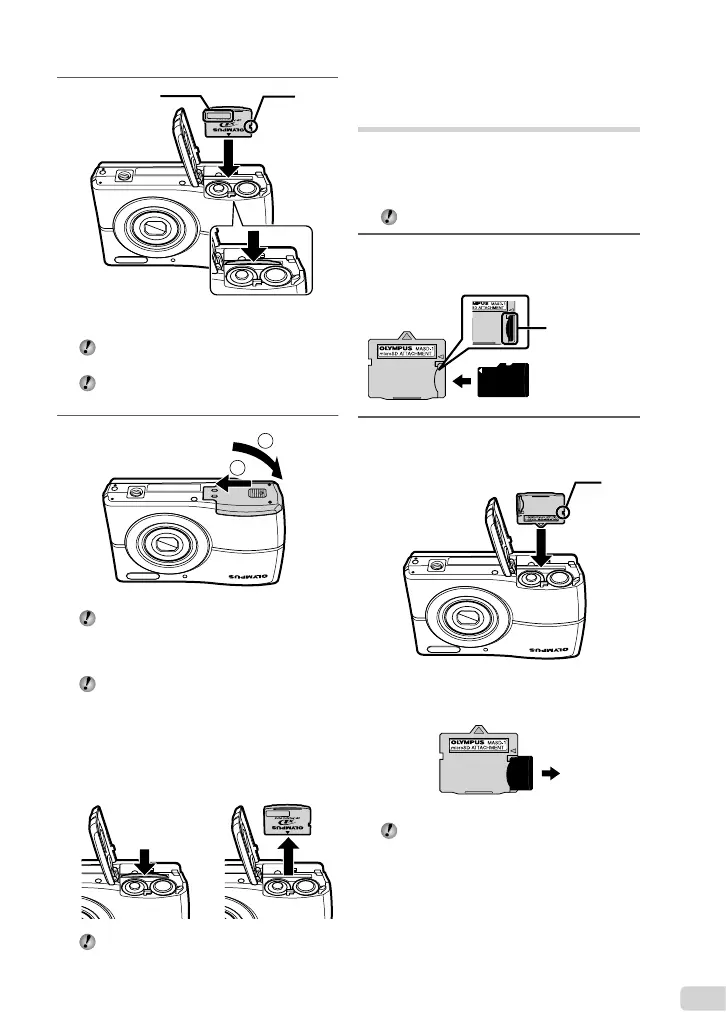11
EN
Using the microSD card/
microSDHC card (sold
separately)
A microSD card or microSDHC card (hereafter
both will be referred to as microSD card) is also
compatible with this camera using the microSD
Attachment.
“Using the microSD Attachment” (p. 47)
1
Insert the microSD card into the
microSD Attachment.
Insert the card
entirely into the
attachment.
2
Insert the microSD Attachment into
the camera.
Notch
To remove the microSD card
Pull the microSD card straight out.
Do not touch the contact area of the
microSD Attachment and/or microSD card.
3
Index area
Notch
Insert the card straight until it clicks into
place.
Do not touch the contact area directly.
4
1
2
This camera allows the user to take pictures
using the internal memory even when
no xD-Picture Card (sold separately) is
inserted. “Using an xD-Picture Card” (p. 45)
“Number of storable pictures (still pictures)/
Continuous recording length (movies) in
the internal memory and xD-Picture Card”
(p. 46)
To remove the xD-Picture Card
12
Press the card in until it clicks and comes
out slightly, then grab the card and pull it out.
