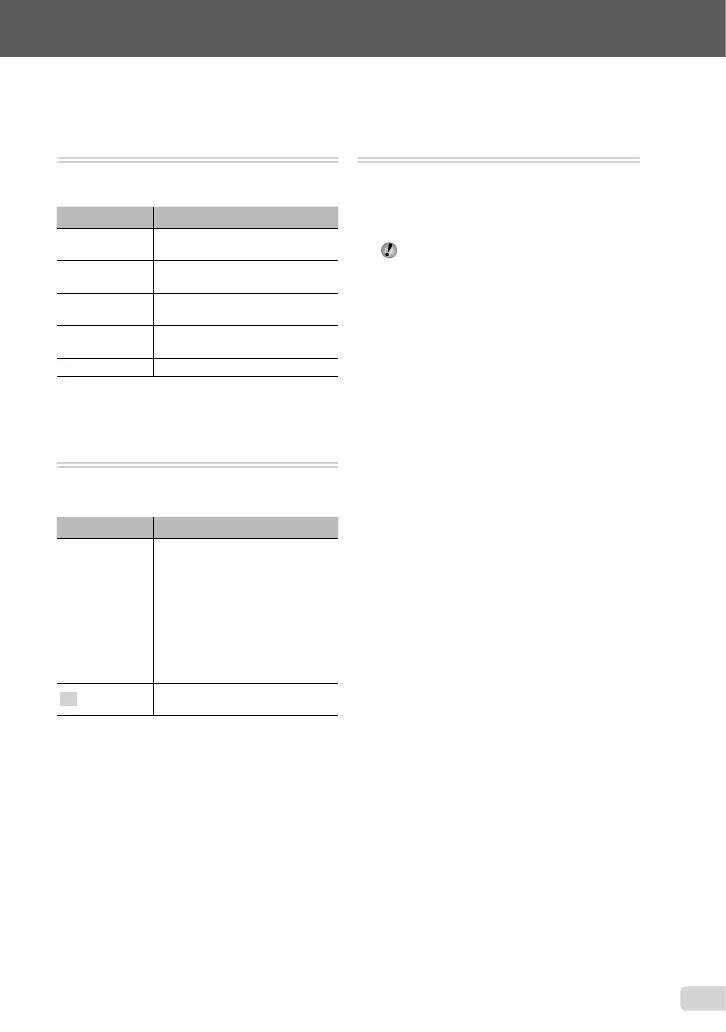27
EN
Select the settings for the functions while referring to “Using the Menu” (p. 3).
Switching the shooting modes
[C SWITCH SHOOTING MODES]
C
SWITCH SHOOTING MODES
E
: P
G
h
s
n
Submenu 1 Application
P
Shooting with optimum aperture
value and shutter speed (p. 14).
G
Shooting with automatic settings
(p. 17).
DIS MODE
Using the digital image
stabilization mode (p. 18).
s
Using the best mode for the
shooting scene (p. 17).
MOVIE Shooting movies (p. 18).
Restoring the shooting functions to the
default settings [D RESET]
D
RESET
E
: P
G
h
s
n
Submenu 1 Application
YES
Restores the following menu
functions to the default settings.
Flash (p. 19)
Exposure compensation (p. 20)
Macro (p. 20)
Self-timer (p. 21)
[A IMAGE QUALITY] (p. 24)
[s ] (p. 17)
Menu functions in [B CAMERA
MENU] (p. 25 to 26)
•
•
•
•
•
•
•
NO
The current settings will not be
changed.
Shooting with special effects
[Q MAGIC FILTER]
Q
MAGIC FILTER
E
: P
1 Use klmn to select the desired
effect and press the B button.
After selecting the desired effect by pressing
the B button, all functions except zoom
cannot be changed.
