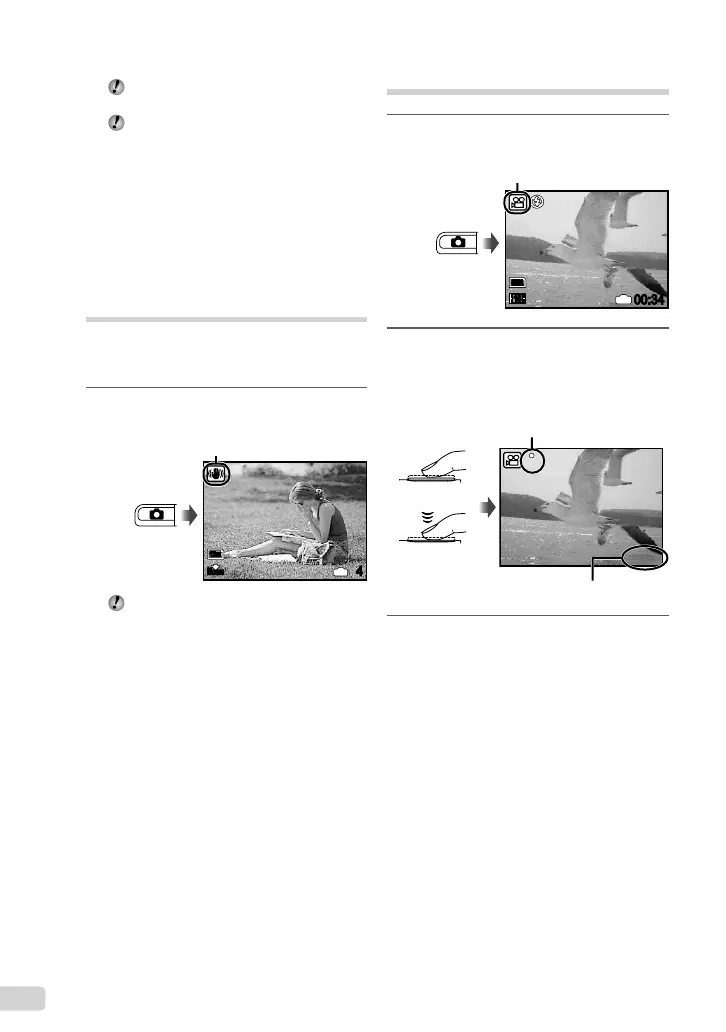18
EN
In some cases, the camera may not select
the desired shooting mode.
When the camera cannot identify which is
the optimal mode, P mode will be selected.
To focus on a moving subject
continuously (AF Tracking)
Press m to enter the AF tracking standby
condition. For details on procedure to start
tracking, see “To focus on a moving subject
continuously (AF Tracking)” (p. 26).
Using the digital image
stabilization mode (h mode)
This mode enables the user to reduce blur
that is caused by camera shake and subject
movement.
1
Press the
K
button a few times to
set h.
h mode indicator
4
IN
N
ORM
12
M
By switching to any of other shooting
modes, most function settings in h mode
will change to the default settings of the
newly selected mode.
Shooting movies (n mode)
1
Press the
K
button a few times to
set n.
A mode indicator
00:34
IN
QVGA
15
2
Press the shutter button halfway
down to focus on the subject, and
gently press the button all the way
down to start recording.
Press halfway
Press fully
00:34
REC
Lights up red when recording
Remaining recording time (p. 46)
3
Gently press the shutter button all
the way down to stop recording.
