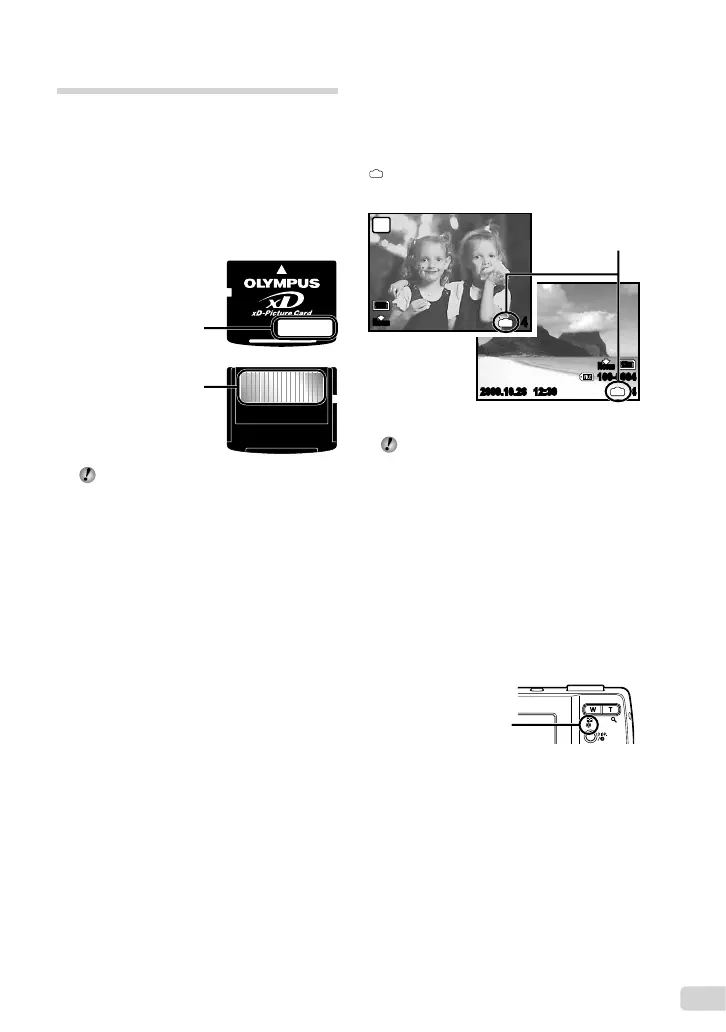45
EN
Using an xD-Picture Card
A card (and internal memory) also corresponds
to the fi lm that records images in a fi lm camera.
Otherwise, the recorded images (data) can be
erased, and retouching is also available with
the use of a computer. Cards can be removed
from the camera and exchanged, but this is
not possible with the internal memory. Use of
larger capacity cards enables you to take more
pictures.
Index area
(Notes can be fi lled in
here)
Contact area
(Contact section of the
card with the internal
camera terminal)
Do not touch the contact area directly.
Cards compatible with this camera
xD-Picture Card (16MB to 2GB)
(TypeH/M/M+, Standard)
Using a new card
Before using a non-Olympus card or a card
that was used for another purpose in a
computer or other device, use [MEMORY
FORMAT]/[FORMAT] (p. 30) to format the
card.
Checking the image saving location
The memory indicator shows whether the
internal memory or card is being used during
shooting and playback.
Current memory indicator
IN
: Internal memory is being used
None: Card is being used
12
M
2009.10.26 12:30 4
100-0004
IN
N
ORM
Current memory
indicator
Playback mode
12M
P
4
IN
N
ORM
Shooting mode
Even if [MEMORY FORMAT]/[FORMAT],
[ERASE], [SEL. IMAGE], or [ALL ERASE]
is performed, the data in the card is not
completely erased. When disposing of
the card, damage the card to prevent the
disclosure of personal data.
Readout/recording process of the card
Never open the battery/card compartment
cover or unplug the USB cable while the
camera is reading or writing data, which
is indicated by blinking of the card access
lamp. This can not only damage the image
data but also render the internal memory or
card unusable.
Card access lamp
