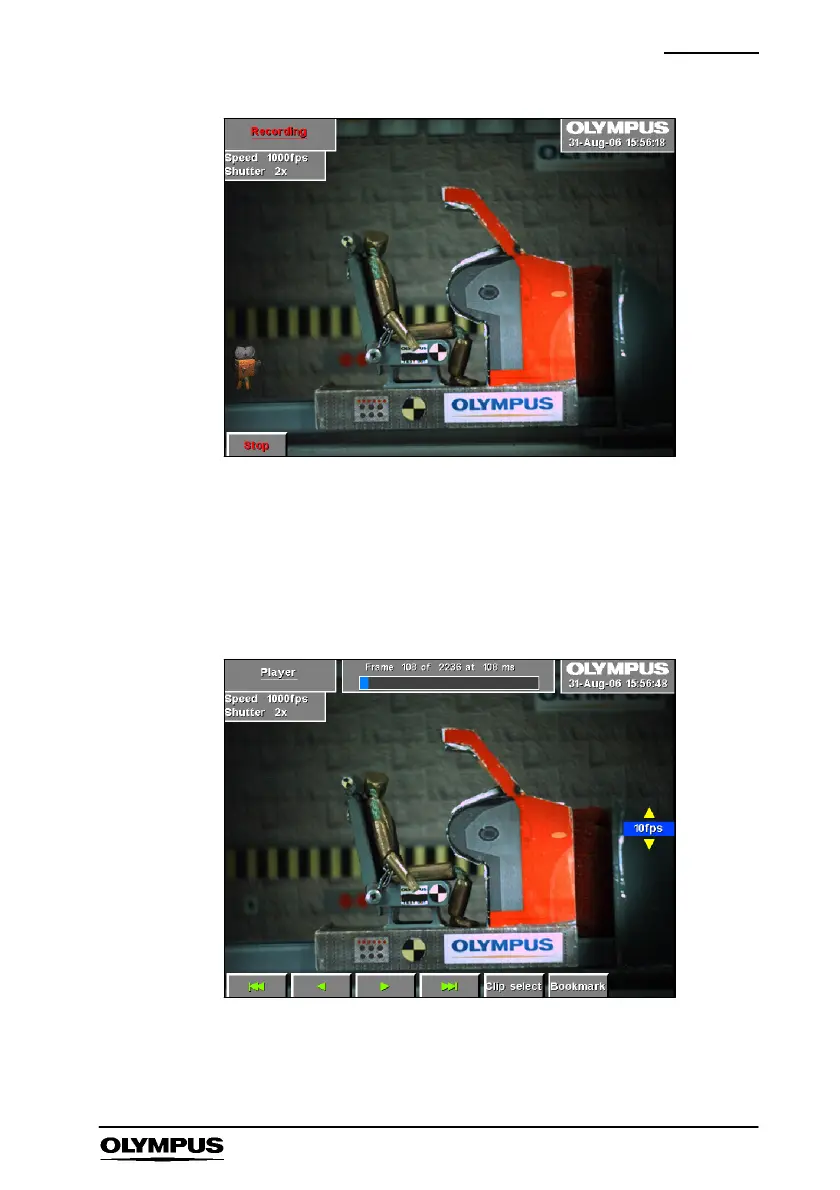Getting Started
i--SPEED 23
When recording has stopped, whether by trigger or STOP button,
the camera will present the Player menu and display the first
recorded image in the memory.
7. Player controls are: jump back, play backwards, play forwards,
jump forward (to bookmark ). Each button when pressed changes to
a Stop button.
The Bookmark control is used to set bookmarks at points of interest
and are displayed as white vertical lines in the progress bar at the
top of the screen. When the Trigger is used, an automatic
bookmark is displayed as a Red vertical line.