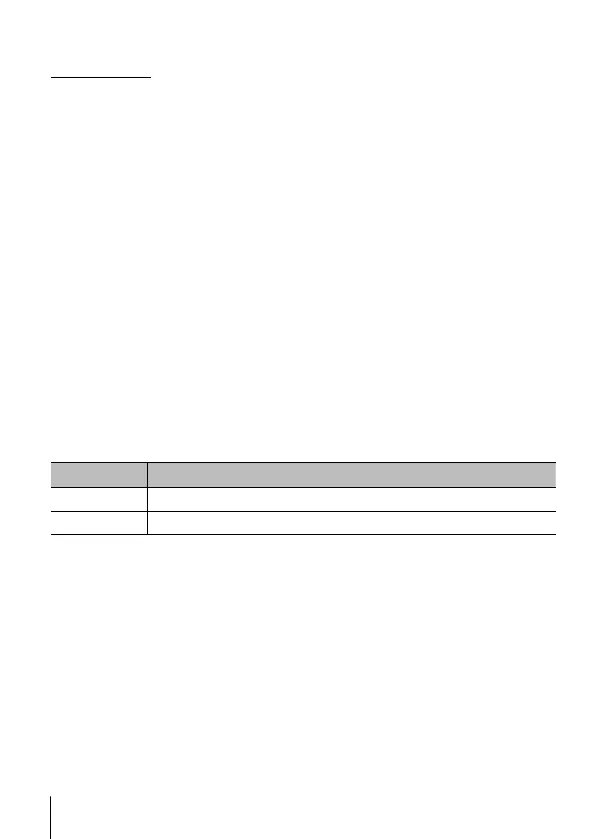60
EN
60
EN
For the operation method, refer to (P. 50).
Image overlay
1 Use FG to select [Image Overlay] and press the A button.
2 Select the number of images to be overlaid and press the A button.
3 Use FGHI to select the RAW images to be overlaid (P. 11).
• The overlaid image will be displayed if images of the number specified in
step 2 are selected.
4 Adjust the gain for each image to be overlaid.
• Use HI to select an image and FG to adjust gain.
• Gain can be adjusted in the range 0.1 – 2.0. Check the results in the
monitor.
5 Press the A button to display the confirmation dialog. Select [Yes] and press
the A button.
• The image is saved with the record mode set at the time the image
is saved. (If [RAW] is selected, the copy will be saved in [YN+RAW]
format.)
Creating a Print Order q [Print Order]
Choose print options (the number of copies and date imprinting) for the
images on the memory card. g “Print reservation (DPOF)” (P. 86)
Removing protection from all images q [Reset Protect]
Submenu 2 Application
Yes Remove protection from all images on the current memory card.
No Exit without removing protection.
Connecting to smartphones via wireless LAN
q [Connection to Smartphone]
The camera can connect to smartphones using built-in wireless LAN.
g “Connecting to a smartphone” (P. 73)