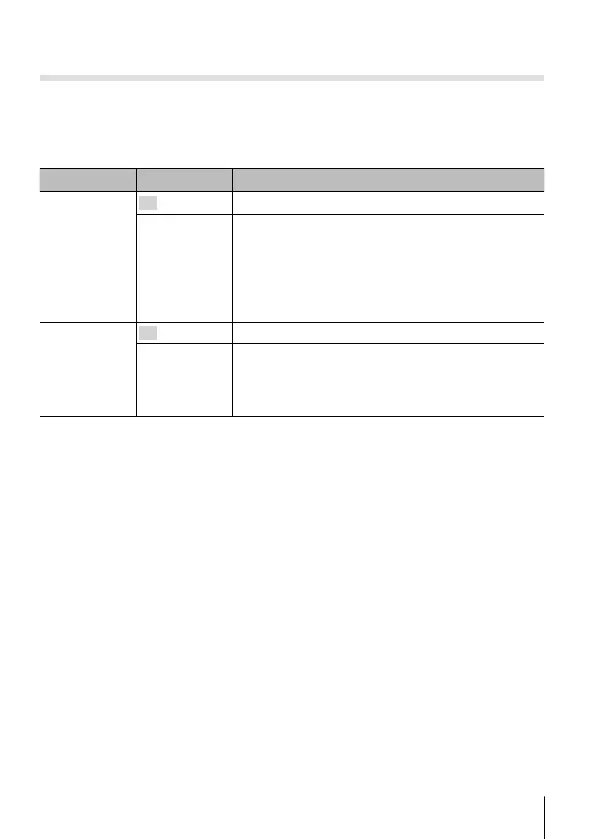61
EN
61
EN
For the operation method, refer to (P. 50).
H Custom Menu
A. MF
Manual focus assist H [MF Assist]
Submenu 2 Submenu 3 Application
Magnify
Off Magnification off.
On*
1
Magnifies a portion of the screen.
• The subject in the center of the frame is
displayed at a higher magnification. If you are
using focus lock (P. 32), the location on which
focus is locked will be displayed at a higher
magnification.
Peaking
Off Peaking off.
On*
1
Displays clearly defined outlines with edge
enhancement.
• You can select the enhancement color.
g [Peaking Color] (P. 63)
• Depending on the subject, outlines may be hard to see when [On] is selected
for both [Magnify] and [Peaking].
*1 If [On] is selected, the camera will automatically enable peaking and display
the subject at a higher magnification when you change the focus point for
focus lock or manual focus.