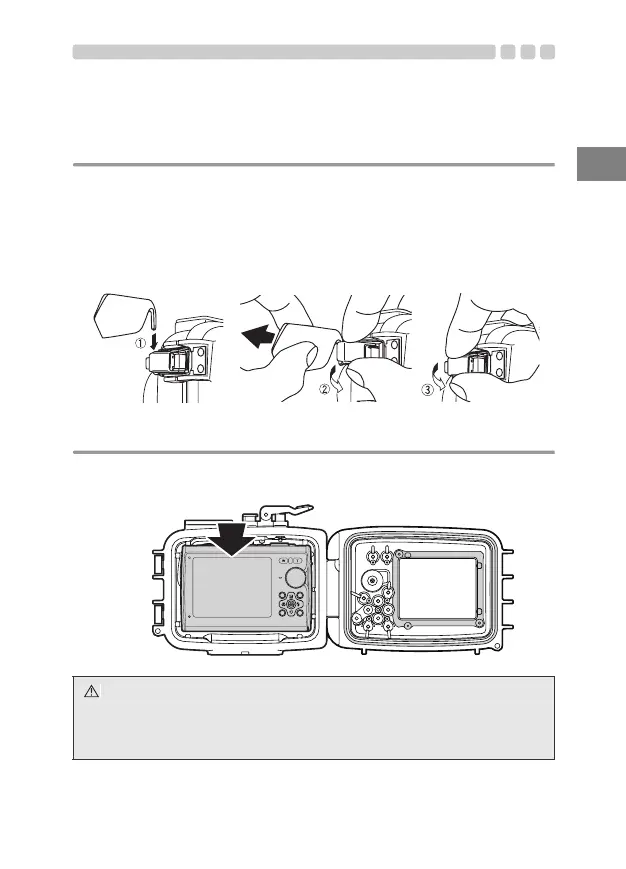EN 17
En
Check the camera’s operation.
Check if the camera functions normally as described in its instruction
manual. After checking, press the camera’s POWER button to turn it OFF.
Open the Case.
Use the provided O-ring remover as described below.
1 Insert the hook section below the buckle lock/unlock lever.
2 Slowly pull the O-ring remover.
3 If the O-ring remover is not available, push the buckle lock/unlock lever
from the left and right with your thumb and index finger, and pull up the
lever gently.
Load the digital camera.
1 Confirm that the digital camera is OFF.
2 Gently insert the digital camera into the Case.
CAUTION:
If the digital camera is not inserted properly, it may not be possible to seal
the case so that it is airtight. Alternatively, some controls may become
inoperable. Note that imperfect sealing may result in water leakage.
PT-043_EN.book Page 17 Friday, December 7, 2007 5:30 PM