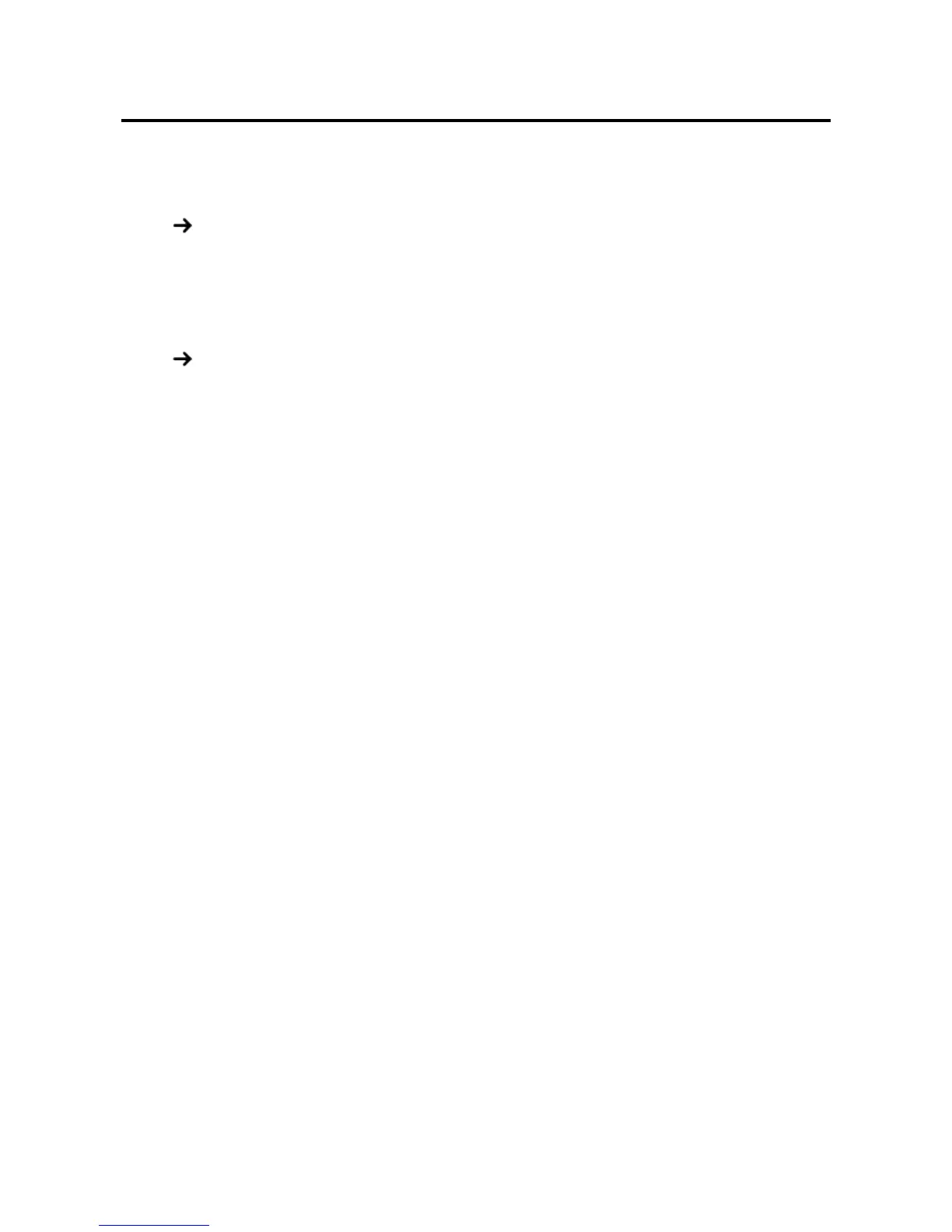4.1.1 Create a CustomConfig.xml
To create a CustomConfig.xml
1. Install RecMic Configuration Tool on an administrator’s computer.
For more information, refer to “Install RecMic Configuration Tool”.
2. On the Start menu, click Olympus RecMic Configuration Tool.
3. On the Device configuration tab and/or the Application control tab, change options as
needed.
For more information, refer to the RecMic Configuration Tool online help.
4. On the Application menu, click Export profile.
5. Select the configurations you want to export, and then click OK.
6. In the Export Profile dialog box, select the folder in which to save this file.
7. In the File name box, type CustomConfig.xml, and then click Save.
