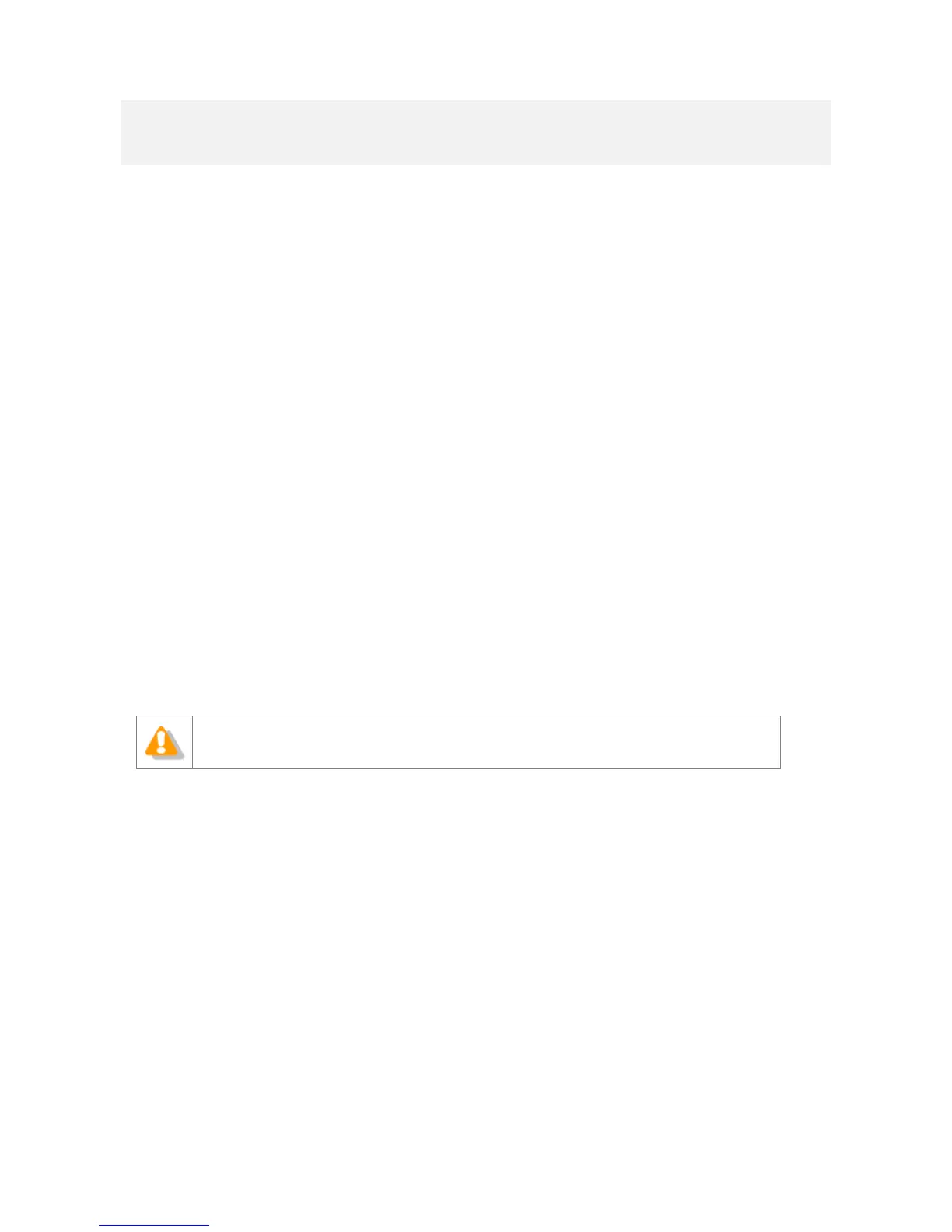1 Introduction
RecMic Configuration Tool is software that supports your workflow by using Olympus RecMic to control
desktop applications. With this software, you can configure RecMic settings and assign functions that control
applications to RecMic buttons.
RecMic Configuration Tool supports the following devices:
RecMic 2 (RM series)
• RM-4110S
• RM-4100S
• RM-4015P
• RM-4010P
• RM-4000P
RecMic 1 (DR series)
• DR-2300
• DR-2200
• DR-2100
• DR-1200
This installation guide provides information on installing RecMic Configuration Tool.
For information about the features of RecMic Configuration Tool, refer to the online help after installation.
This guide uses Windows 10 to explain operating procedures. Depending on the version
of your OS, the screen display may be different.
