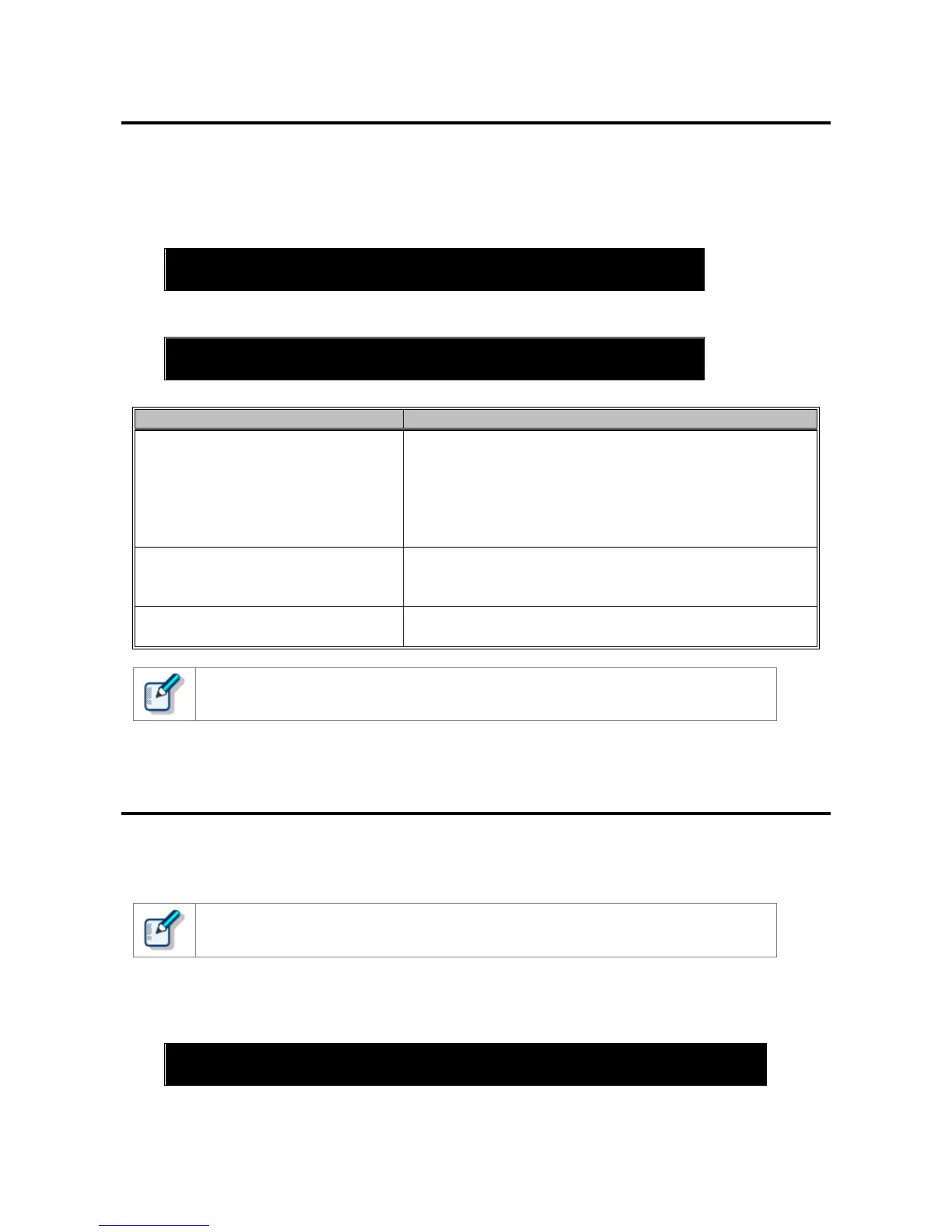4.2.2 MSI properties for RecMic Configuration Tool
This topic describes the msiexec properties that are available for RecMic Configuration Tool.
Syntax
• To install using setup.exe, use the following syntax:
setup.exe /v"<PROPERTY>=<VALUE>"
• To install using msiexec, use the following syntax:
msiexec /i RecMicConfiguration.msi <PROPERTY>=<VALUE>
DEST=<installation_folder>
Specifies a full path to the installation folder.
By default, RecMic Configuration Tool is installed in:
For 64-bit:
C:\Program Files(x86)\OLYMPUS\RecMicConfigurationTool
For 32-bit:
C:\Program Files\OLYMPUS\RecMicConfigurationTool
Specifies whether to start RecMic Configuration Tool
automatically on Windows logon.
} Specifies whether to create a shortcut on the desktop.
Names or paths that include spaces must be enclosed in quotation marks.
4.2.3 Sample command lines
This topic describes sample command lines.
Where \\Server\\Share\\RCT is the path of RecMic Configuration Tool installation package.
If you use the /qn option, no dialogs appear during installation.
installation from waiting for user interactions.
Command lines for setup.exe
• To install RecMic Configuration Tool with default settings:
"\\Server\Share\RCT\setup.exe" /s /v"/qn"
• To install RecMic Configuration Tool with the language option (the following command specifies the
default language to German):
