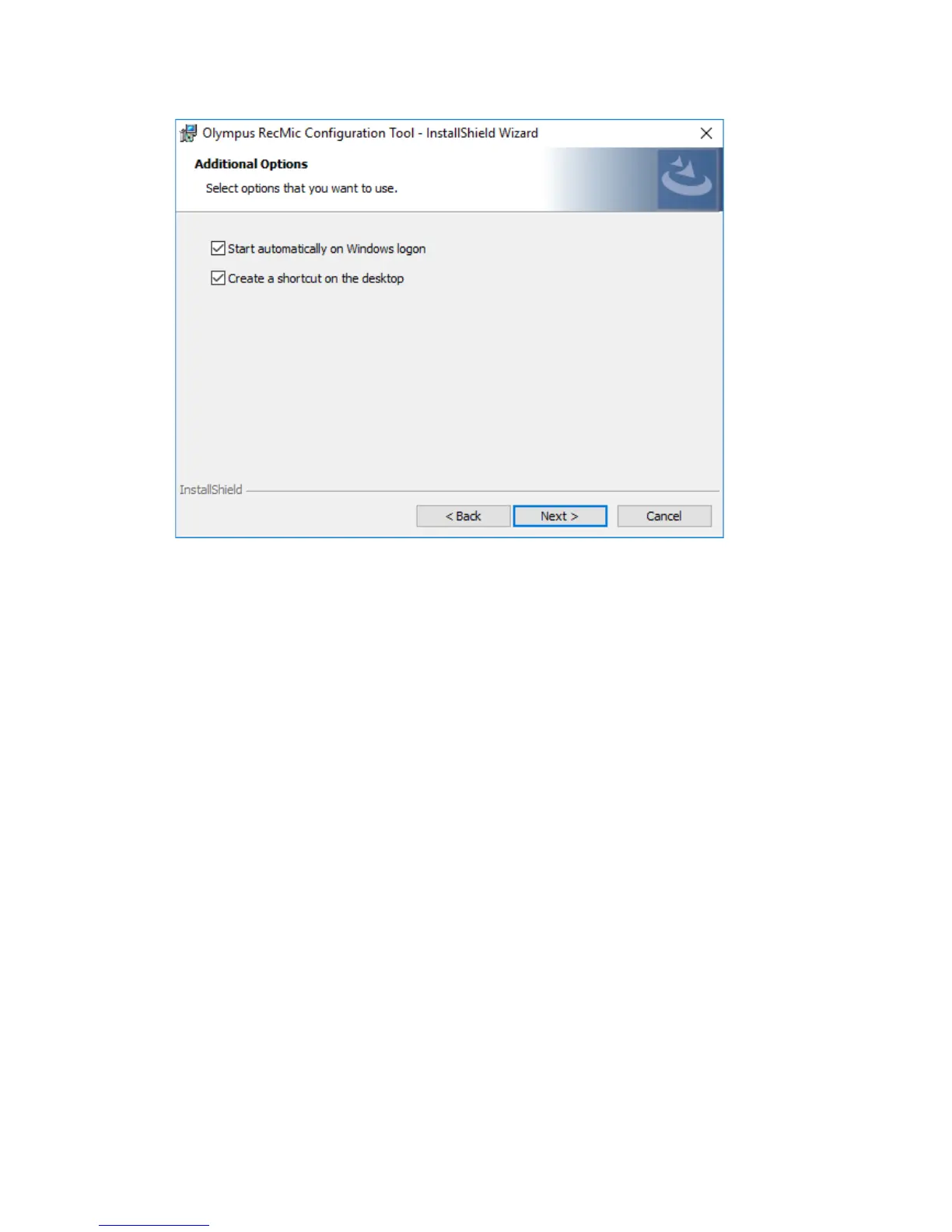6. On the Additional Options page, select options that you want to use, and then click Next.
Start automatically on Windows logon
Click this check box to start RecMic Configuration Tool automatically on Windows logon.
Create a shortcut on the desktop
Click this check box to create a desktop shortcut to start RecMic Configuration Tool.
