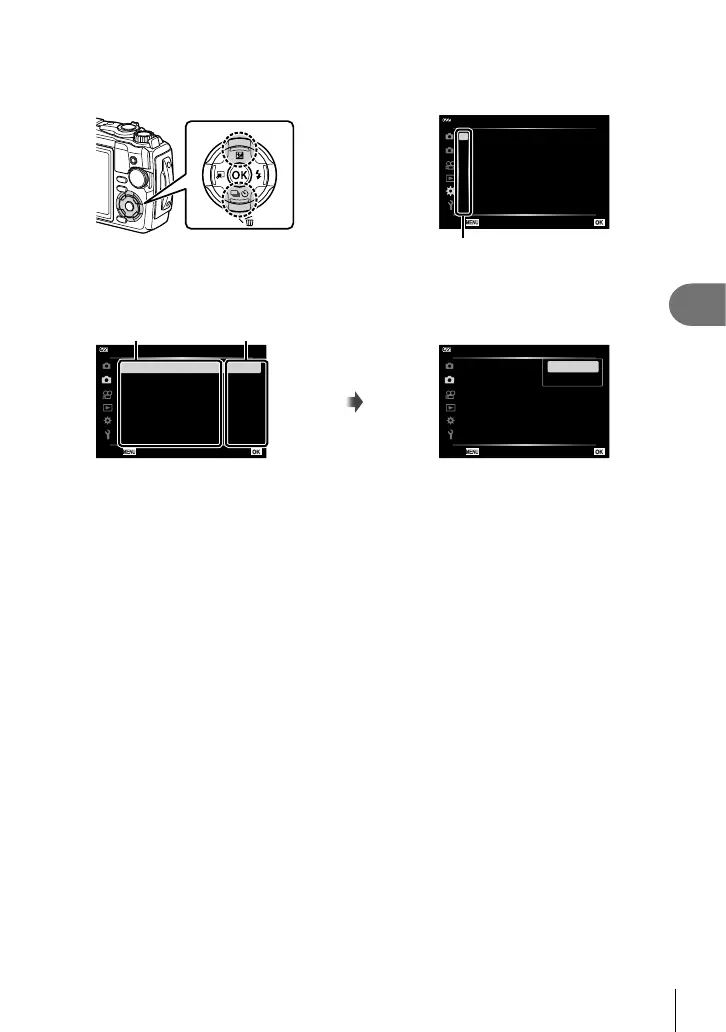Menu functions (Basic operations)
4
79
EN
2
Use FG to select a tab and press the Q button.
• The menu group tab appears when the G Custom Menu is selected. Use FG to
select the menu group and press the Q button.
Menu group
2
1
A. AF/MF
A
B
C
D
E
F
G
H
AF Illuminator
MF Assist
Off
Back Set
A
3
Select an item using FG and press the Q button to display options for the
selected item.
2
1
2
Shooting Menu 2
Focus BKT Off
Focus Stacking Settings
Date Stamp Off
OffIntrvl. Sh./Time Lapse
Back Set
The current setting
is displayedFunction
Q
1
2
2
Back Set
Shooting Menu 2
Focus BKT Off
Focus Stacking Settings
Date Stamp Off
OffIntrvl. Sh./Time Lapse
Off
On
4
Use FG to highlight an option and press the Q button to select.
• Press the MENU button repeatedly to exit the menu.
$ Notes
• For the default settings of each option, refer to “Default/Custom Settings” (P. 140).