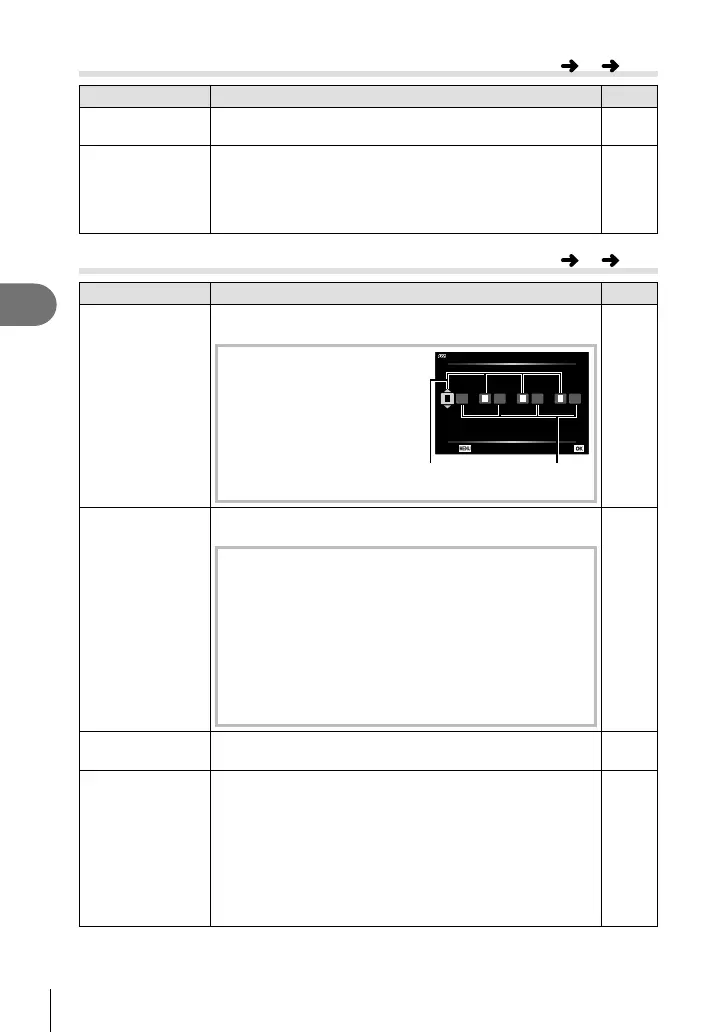Menu functions (Custom menus)
4
98
EN
D
# Custom
Option Description
g
x+F
When set to [On], the exposure compensation value is added
to the fl ash compensation value.
41, 59
#+WB
Adjust white balance for use with a fl ash.
[Off]: The camera uses the value currently selected for white
balance.
[W]: The camera uses auto white balance ([W]).
[n]: The camera uses fl ash white balance ([n]).
—
b
K/WB/Color
Option Description
g
K Set
You can select the JPEG image quality mode from
combinations of 3 image sizes and 3 compression rates.
1) Use HI to select a
combination ([K1] –
[K4]) and use FG to
change.
2) Press the Q button.
K
Set
Pixel Count : 4000×3000
FL
1
K
NL
2
K
N
M
3
K
NS
4
K
Back Set
Compression
rate
Image size
56, 105
WB
Set the white balance. You can also fi ne-tune the white
balance for each mode.
1)
Highlight the white balance option you wish to fi ne-
tune and press
I
.
2) Highlight the A (amber–blue) or G (green–magenta)
axis and use FG to select a value.
• Higher values on the A (amber–blue) axis give images
a red cast, lower values a blue cast.
• Higher values on the G (green–magenta) axis heighten
greens, while lower values give images a magenta
cast.
53
W Keep Warm
Color
Select [On] to preserve “warm” colors in pictures taken under
incandescent lighting.
—
Color Space
You can select a format to ensure that colors are correctly
reproduced when shot images are regenerated on a monitor
or using a printer.
[sRGB]: This is the RGB color space standard stipulated by
the International Electrotechnical Commission (IEC).
Normally, use [sRGB] as the standard setting.
[AdobeRGB]: This is a standard provided by Adobe Systems.
Compatible software and hardware such as a display, printer
etc. are required for a correct output of images.
—
MENU G D
MENU G b