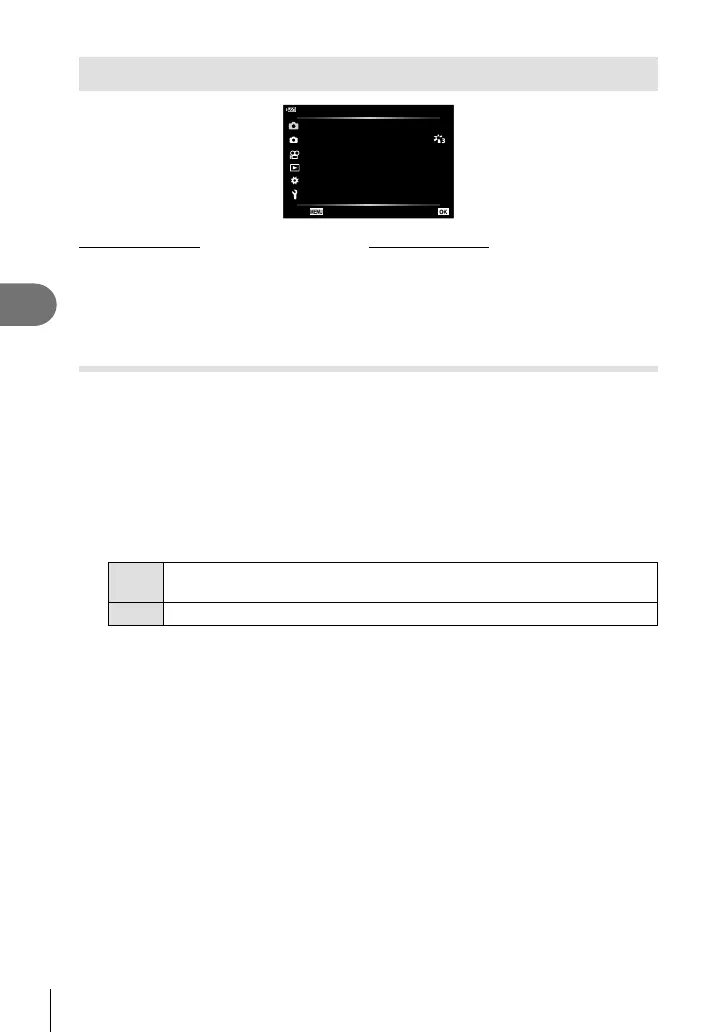Menu functions (Shooting menu)
4
80
EN
Using Shooting Menu 1/Shooting Menu 2
2
1
1
Shooting Menu 1
AF Area
Picture Mode
I
Reset/Assign Custom Modes
Back Set
Shooting Menu 1 Shooting Menu 2
W
Reset/Assign Custom Modes
Picture Mode (P. 50, 81)
AF Area (P. 82)
X
Intrvl. Sh./Time Lapse (P. 84)
Focus BKT (P. 85)
Focus Stacking Settings (P. 86)
Date Stamp (P. 86)
Restoring default settings/saving settings
(Reset/Assign Custom Modes)
Returning to default settings ( Reset)
Camera settings can be easily restored to default settings. g “Default/Custom
Settings” (P. 140)
1
Highlight [Reset/Assign Custom Modes] in W Shooting Menu 1 and press the
Q button.
2
Highlight [Reset] and press the Q button.
3
Highlight a reset option ([Full] or [Basic]) and press the Q button.
Full
Reset all settings with a few exceptions, such as date/time setting and
display.
Basic
Reset basic photography-related settings.
4
Highlight [Yes] and press the Q button.