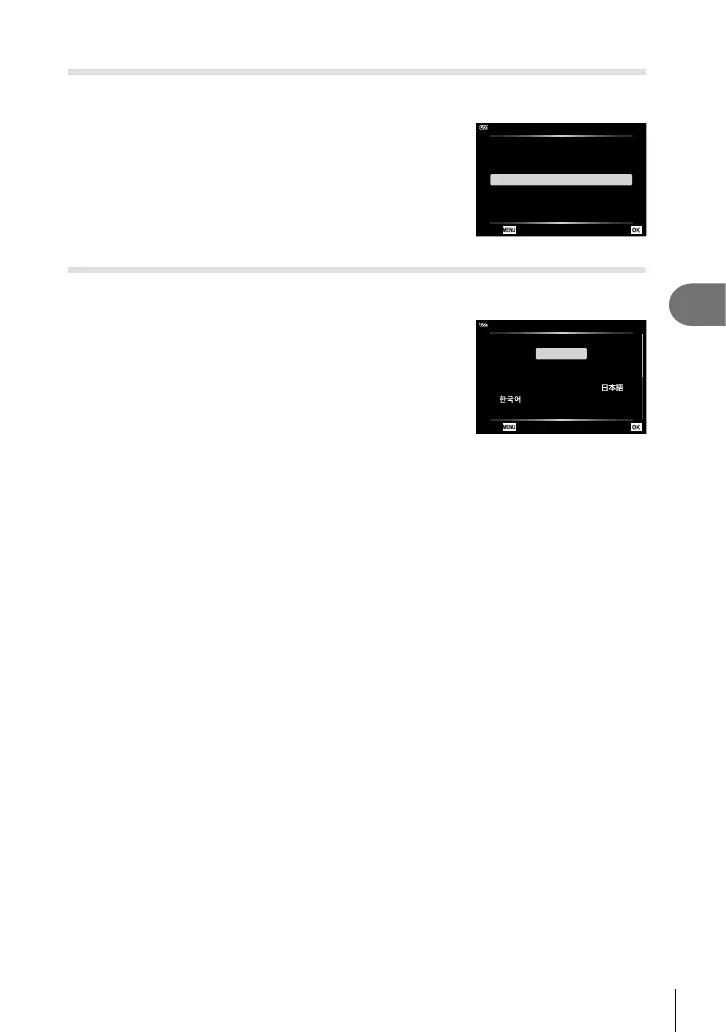Menu functions (Setup menu)
4
95
EN
Deleting all images (Card Setup)
All images on a card can be deleted at a time. Protected images are not deleted.
1
Highlight [Card Setup] in the e Setup Menu and
press the Q button.
2
Highlight [All Erase] and press the Q button.
3
Highlight [Yes] and press the Q button.
• All images are deleted.
Card Setup
Format
All Erase
Back Set
Selecting a language (W)
Select a different language for the menus and messages displayed in the monitor.
1
Highlight [W] in the e Setup Menu and press the
Q button.
2
Highlight the desired language using FGHI or
the control dial.
• The language-selection dialog has two pages of
options. Use the control dial or the FGHI buttons
on the arrow pad to move the cursor between pages.
W
Back Set
Hrvatski
Dansk
Eesti
Deutsch
Indonesia
Norsk
ýHVN\
English
Suomi
ǼȜȜȘȞȚțȐ
Italiano
Latviski
Polski
Ȼɴɥɝɚɪɫɤɢ
Nederlands
Français
0DJ\DU
/LHWXYLǐN
Português(Pt)
3
Press the Q button when the desired language is highlighted.