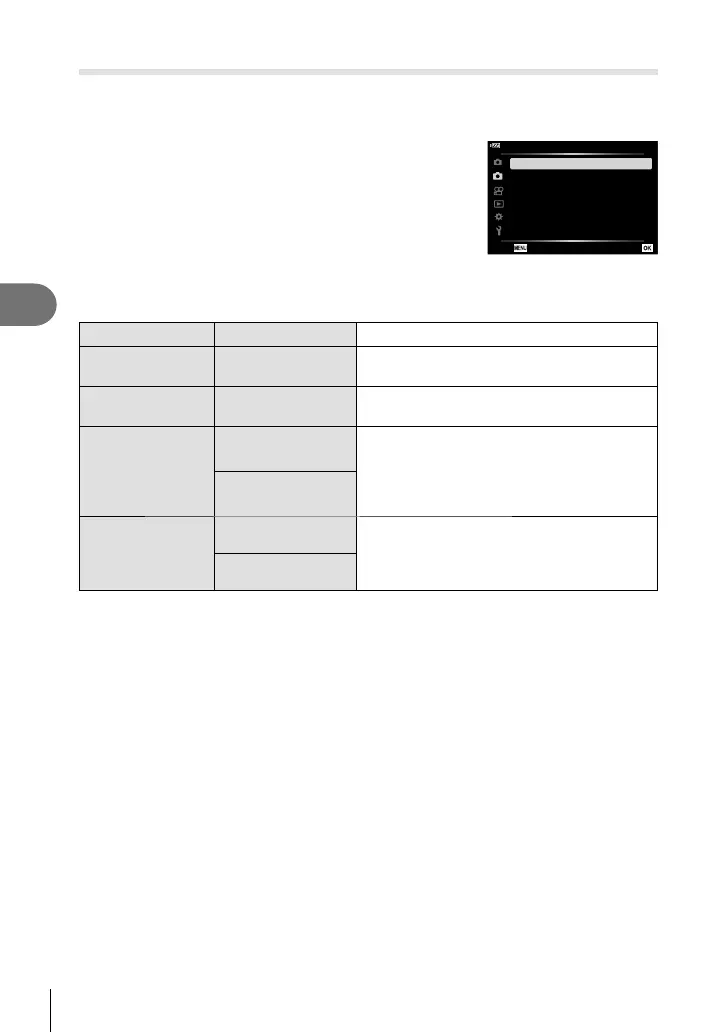Menu functions (Shooting menu)
4
84
EN
Shooting automatically with a fi xed interval ( Intrvl. Sh./Time Lapse)
You can set the camera to shoot automatically with a set time lapse. The shot frames
can also be recorded as into a single movie.
1
Highlight [Intrvl. Sh./Time Lapse] in X Shooting
Menu 2 and press the Q button.
2
1
2
Shooting Menu 2
Focus BKT Off
Focus Stacking Settings
Date Stamp Off
OffIntrvl. Sh./Time Lapse
Back Set
2
Highlight [On] and press the I.
3
Adjust the following settings:
Number of Frames 2 to 299 (frames) Sets the number of frames to be shot.
Start Waiting Time
00:00:00 to 24:00:00
(minutes)
Sets waiting time before starting to shoot.
Interval Length
00:00:00 to 24:00:00
(minutes)
Sets interval between shots after shooting
starts.
Time Lapse Movie
Off
Sets recording format of frame sequence.
[Off]: Records each frame as a still picture.
[On]: Records each frame as a still picture
and generates a single movie from the frame
sequence.
On
Movie Settings
Movie Resolution
[Movie Resolution]: Select a size for time
lapse movies.
[Frame Rate]: Select a frame rate for time
lapse movies.
Frame Rate
• The starting and ending times shown in the display are intended as a guide only. The
actual times may vary with shooting conditions.
• Highlight items and press the Q button to select.
4
Press the Q button when settings are complete.
5
The [Off]/[On] options will be displayed once more; confi rm that [On] is
highlighted and press the Q button again.
6
Shoot.
• [Rec View] (P. 94) operates for 0.5 seconds.
• If either of the time before shooting, or shooting interval is set to 1 minute 31 seconds
or longer, the monitor and camera power will turn off after 1 minute. 10 seconds before
shooting, the power will automatically turn on again. When the monitor is off, press the
ON/OFF button to turn it on again.
