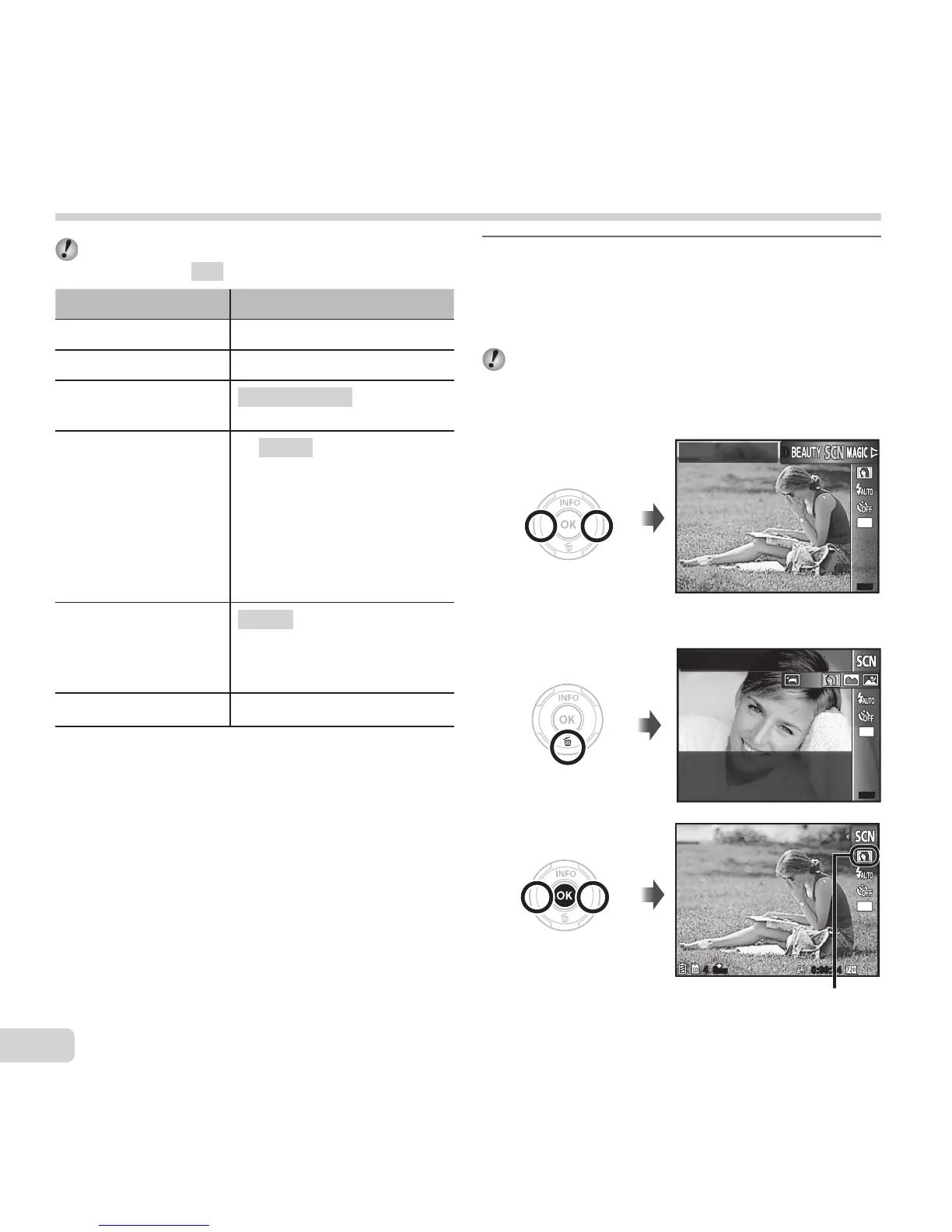12
EN
The default settings of the function are
highlighted in .
Shooting mode Submode
P (P mode)
–
M (M mode) –
Q (Q mode)
Recommended/Set 1/Set 2/
Set 3
( mode)
B Portrait
/
F Landscape/
G Night Scene/
M
Night+Portrait/C Sport/
N Indoor/W Candle/
R
Self Portrait/
S
Sunset/
X Fireworks/V Cuisine/
d Documents/
q Beach & Snow/ Pet
P (P mode)
Pop Art/Pin Hole/Fish Eye/
Drawing/Soft Focus/Punk/
Sparkle/Watercolor/
Refl ection/Miniature
p (Panorama mode)
–
● “List of settings available in each shooting mode”
(p. 57), “List of settings” (p. 58), “List of P
settings” (p. 60)
1
Press H of the arrow pad on
standby mode screen fi rst, and
press HI to select shooting
mode.
To select the Q, and P submodes,
display submodes by using G fi rst. Then use
HI to select the desired submode and press
the A button.
Scene Mode