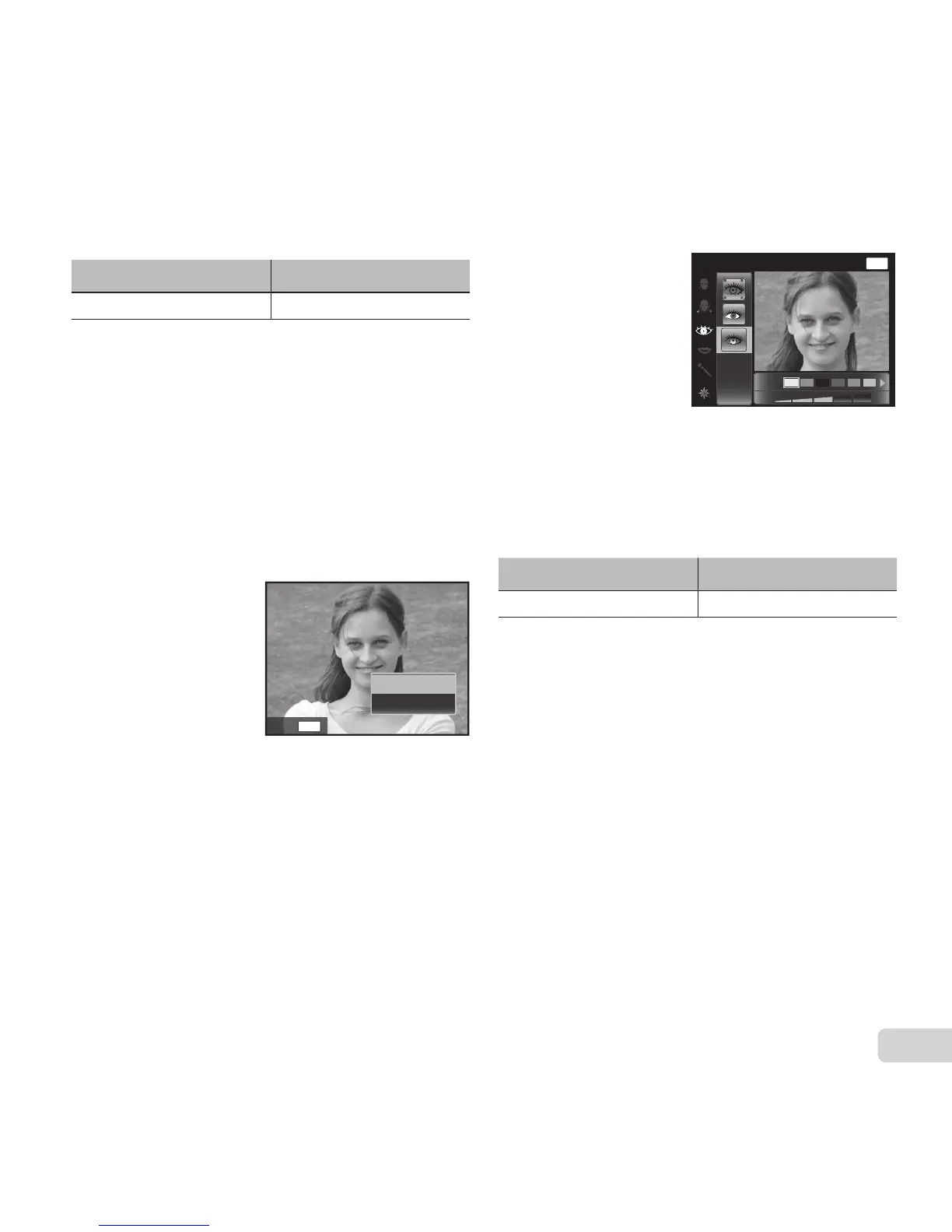Retouching faces on still images
Retouching faces on still images
[Beauty Fix]
Submenu 1 Submenu 2
Edit Beauty Fix
● Depending on the picture, the editing may not be
effective.
1 Use HI to select an image, and press the
Q button.
2 Use FG to select a retouching item, and press
the Q button.
3 To save the image, select [OK] on the review
screen and press the Q button. To retouch the
image additionally, select [Beauty Fix].
● The retouched image is saved as a separate
image.
MENU
Back
OK
Beauty Fix
● The [Image Size] of the retouched image is limited
to [n] or lower.
Beauty Fix
1 Select a retouching item, and press the Q button.
MENU
Off
Eye Color Back
2 Press the Q button on the review screen.
Brightening areas that are dark
Brightening areas that are dark
due to backlight or other reasons
due to backlight or other reasons
[Shadow Adj]
Submenu 1 Submenu 2
Edit Shadow Adj
1 Use HI to select an image, and press the A
button.
● The edited image is saved as a separate image.
● Depending on the picture, the editing may not be
effective.
● The retouching process may lower the image
resolution.
