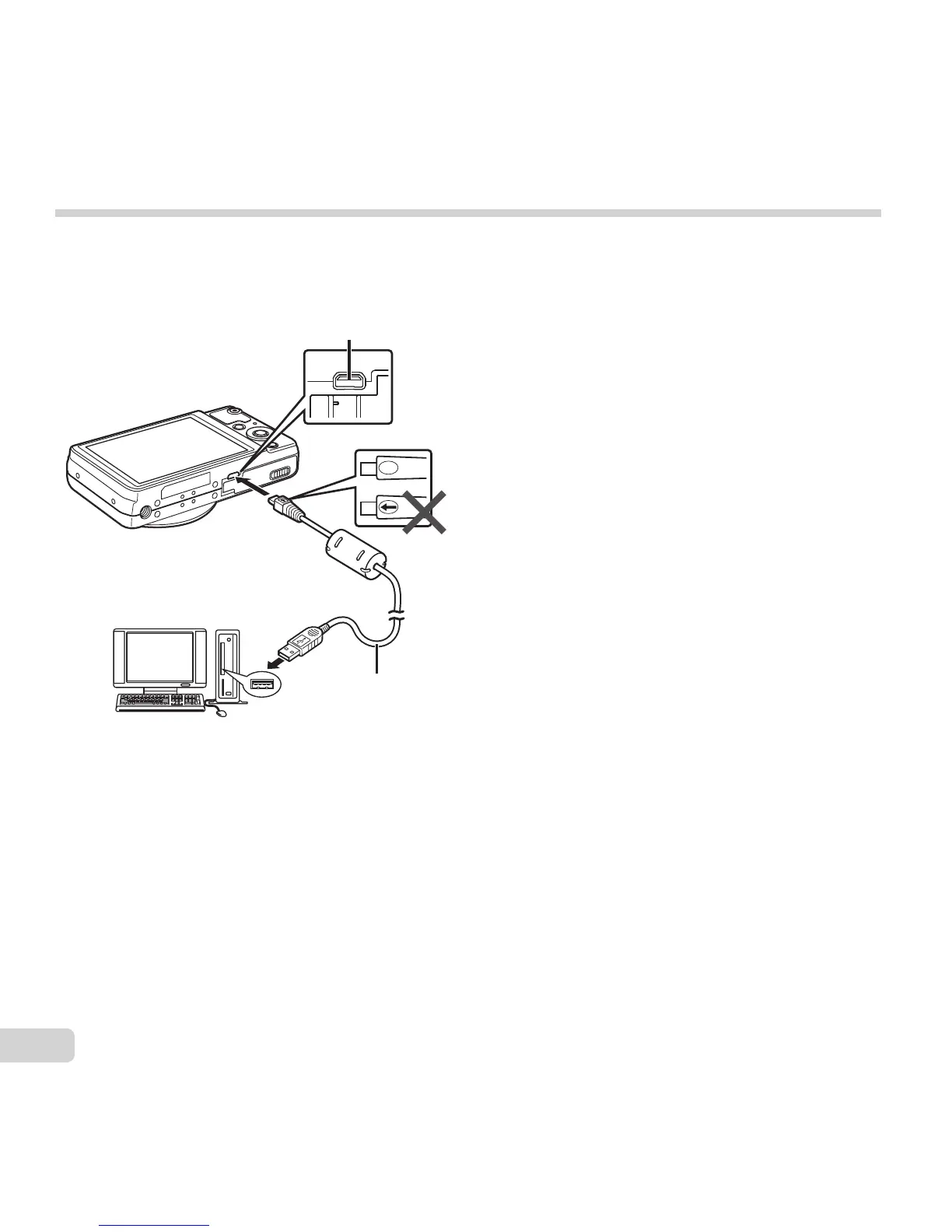42
EN
Connecting with a computer
When [USB Connection] is set to [Auto], connect the
camera and the computer, select [Storage] or [MTP]
at the screen for selecting the connection method,
and then press the A button.
System requirements
Windows : Windows XP Home Edition/
Professional (SP1 or later)/
Windows Vista/Windows 7/
Windows 8
Macintosh : Mac OS X v10.3 or later
● Even if a computer has USB ports, proper
operation is not guaranteed in the following cases:
● Computers with USB ports installed using an
expansion card, etc.
● Computers without a factory-installed OS and
home-built computers
● When the computer does not support SDXC
cards, a message may appear urging to format
the internal memory or card. (Formatting will
completely erase all images, so do not format.)
Set [USB Connection] in the setup menu of the
camera beforehand. (p. 37)